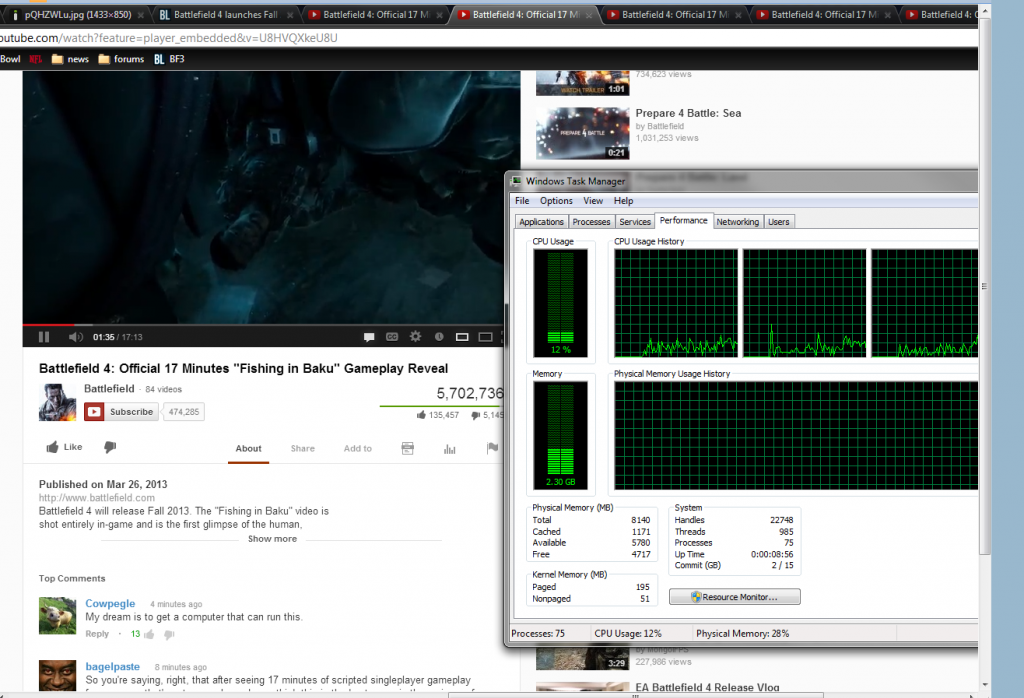New
#1
Intel core i5 3570k bottleneck ?
Hey i bought a new computer rig for about a month ago. And i seem some wierd cpu usage on my cpu. I have around 70, 80 % when im playing bf3. I used to could record it with dxtory, But my cpu usage gets to high and it starts to lag. My idle usage is about 1-2 %. I tryed to open up about 5 youtube sites vid 1080p's videos and my cpu usage reached 50 60 % that isnt normal with my cpu ?. Something had to be wrong. I would be really glad if someone could help me out. So i can start recording again.
PC SPECS
Intel core i5 3570k
XFX 7870
8gb ram
120gb corsair ssd
500 gb hdd
Last edited by willworrior; 29 Mar 2013 at 06:30. Reason: forgot pc specs


 Quote
Quote