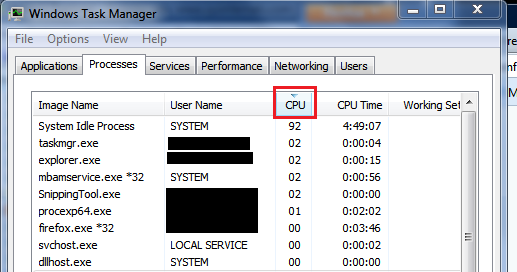New
#1
cpu fan rpm slowly gets higher and higher
This has been happening for around 3 days. When I start the computer (desktop) up, the rpm is normal but it slowly starts to speed up. After around 5 minutes, the fan starts moving at a average of 4000rpm and it's really starting to worry me.
I thought it might have been something to do with dust inside the heatsink so I cleaned the dust with a vaccum cleaner. After that, it still wouldn't slow down so I changed the thermal paste. It now slows down a bit but still run at the average of 4000rpm.
I also tweaked with the bios a bit but still no luck.
Help?


 Quote
Quote