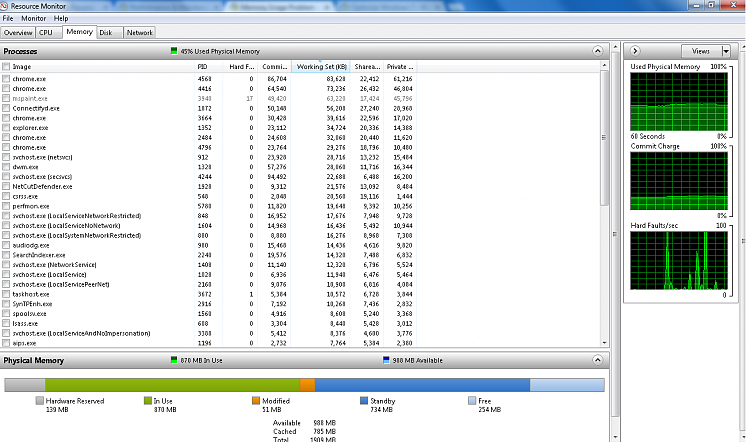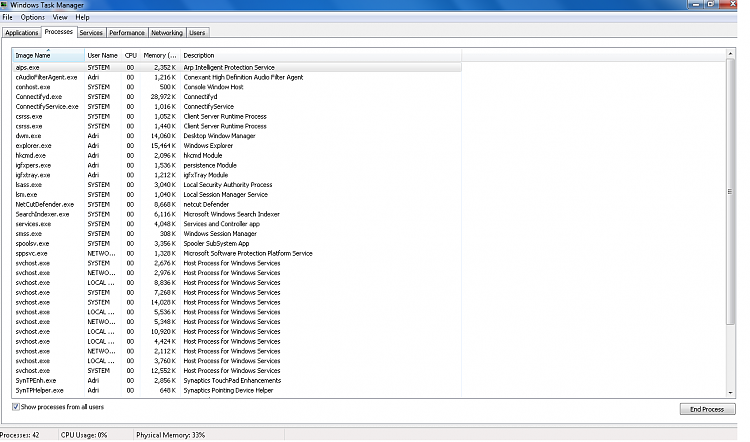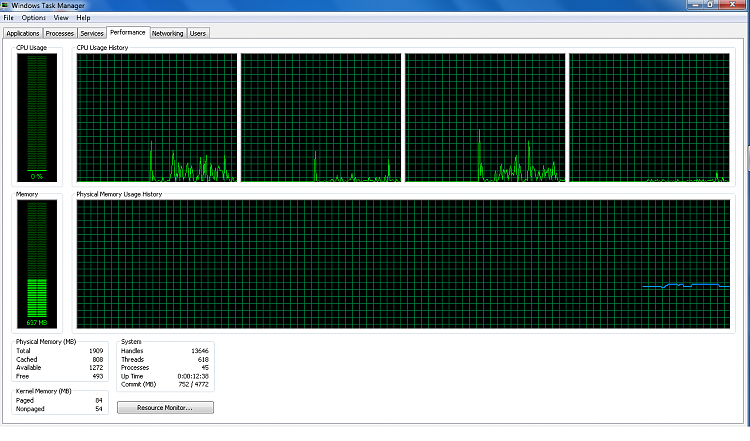New
#1
Memory Usage Problem
Hello, i'm new to these forum. A few days ago, i got high Physical Memory Usage on my Laptop (Toshiba, Intel core i3, 2GB RAM, 1GB VGA Onboard). On idle, its memory usage goes up to 50 - 70% without any process running. I've run several scan with MBAM and Avira, but no virus found. So i reinstall my laptop. Now, i have Windows 7 Home Premium. And that Physical Memory usage problem, has not gone yet i think. I've run scan with MBAM and it's still found nothing. Now on idle, My Laptop memory usage got 500MBm (from 1909 MB physical memory). Is it normal? Because, i can't play any games on my Laptop now, because on idle, i got 500 MB physical memory used.
+: Sorry for my bad english
Here's the pic for my Task Manager, now. (After Reinstall)
And this is the Physical Memory tab, when i opened Google Chrome
Thanks for All you help


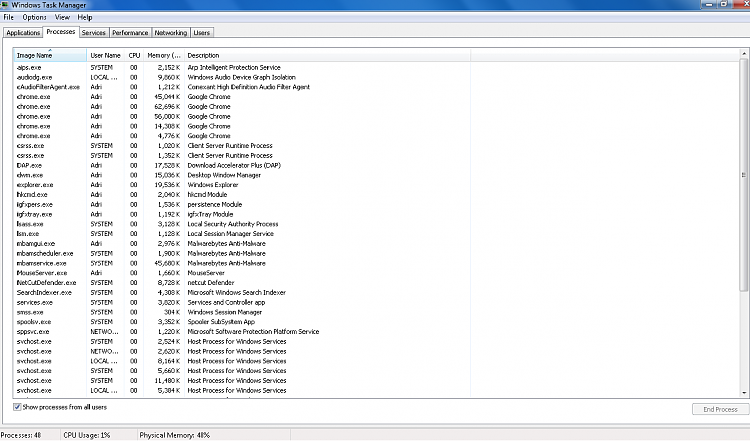

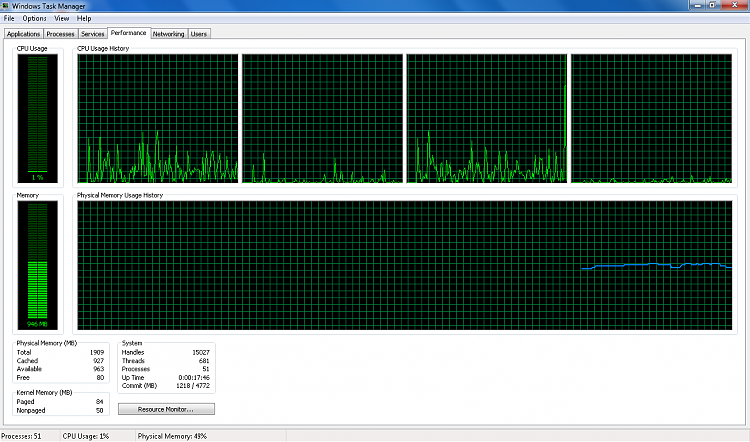

 Quote
Quote