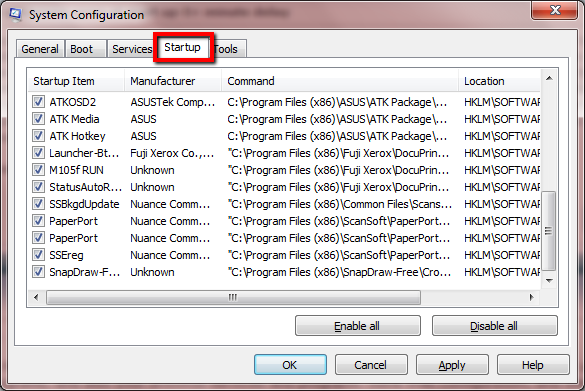New
#1
No programs open at start up-5+ minute delay
Recently I performed a repair install of Windows 7 as certain security updates continued to fail while attempting to install. I also had issues when running sfc/ it reported there were issues but it couldn't fix them. Another reason for the repair install was the issue stated in the title. Not all the time but about 25% of the time when I start up my computer and login many programs don't open straight away, they take well over a minute to start. This includes programs like explorer and Chrome, task manager opens fine. After about 5-7 minutes everything works fine. The repair install fixed the update and sfc issues but hasn't fixed this issue. I've found quite a few threads with similar issues but none seem to have an answer. Any help would be great.
Cheers


 Quote
Quote