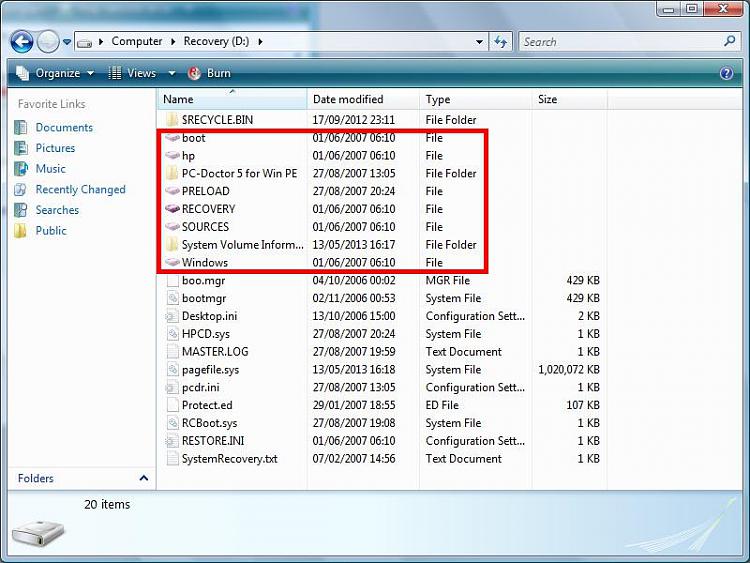New
#1
Recovery (D) is full.
Hello,
From a few weeks ago I have been getting a warning in my taskbar telling me my Recovery Drive is too full. Not sure how this happened or how to solve this problem.
2 images below. First picture shows the Recovery Drive with warning red bar and showing only 31MB out of 7.8GB is free. Second picture shows contents of Drive (nothing in there adds up to 7GB by the way).
Help appreciated. Thanks




 Quote
Quote