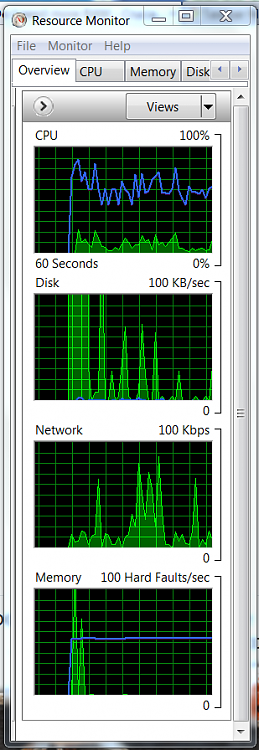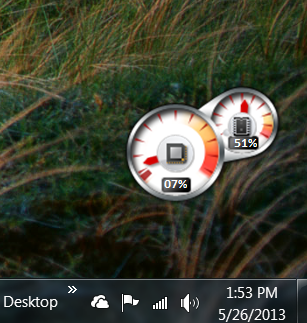New
#1
Do I need more RAM - Crucial says I do!
HP desktop PC (core i7 2600, GT240) used for office work, e-mail, browsing, and light gaming. Is 8MB enough? In the screen shots there's not a lot going on, but I occasionally run some 'classic' games via Steam.
BTW I was just able to get a nice Core i7 notebook form HP with Win7! Not sure if there's many Win8 fans here, but I would hope not. It's a screamer (dv6t-7000 Quad Edition).
Thoughts?


 Quote
Quote