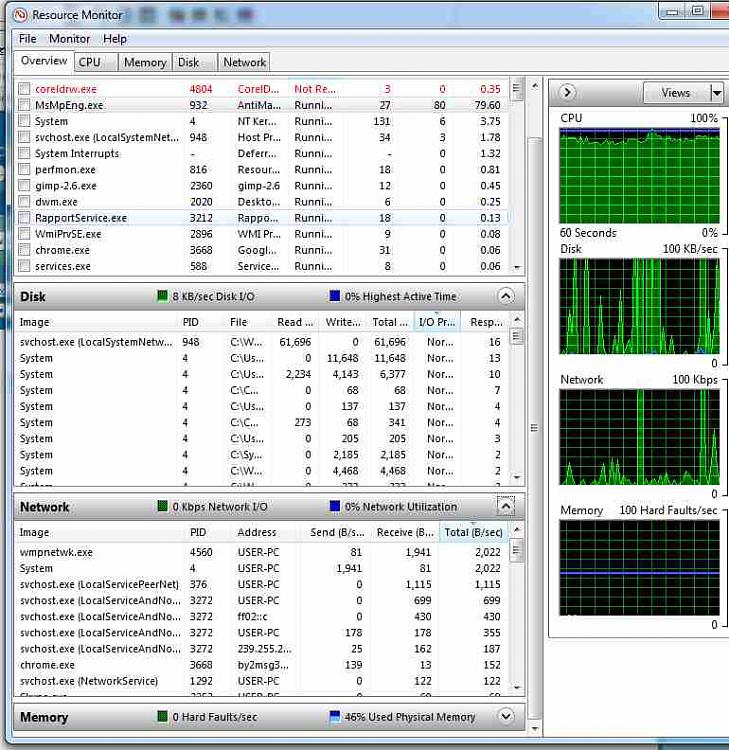New
#1
svchost.exe and MsMpEng.exe Hogging Resources
Hello, I hope you are doing well.
Whenever I check my Windows Task Manager's Processes tab, it looks like svchost.exe and MsMpEng.exe are hogging my system's resources. On average, each of those programs are using approximately 50k to 60k of memory.
I know that they are both Windows-related programs (MsMpEng is Windows Defender, right?), but they seem to take up more resources than needed.
Any thoughts on this? Thanks,
Vic


 Quote
Quote