New
#1
Windows 7 Error Checking at startup
Well i did this.
and my girlfriends laptop is just at a black screen after the dell screen.
I clicked the error checking for the "C Drive" and "At Startup" and when i restarted it just went to a black screen after the dell screen.
I have restarted several times trying to get Windows 7 to startup with no avail. What should i do? I need help!
Its a dell latitude laptop with like 2gb of ram intel core 2 duo proc (not sure on speed)
Thanks!

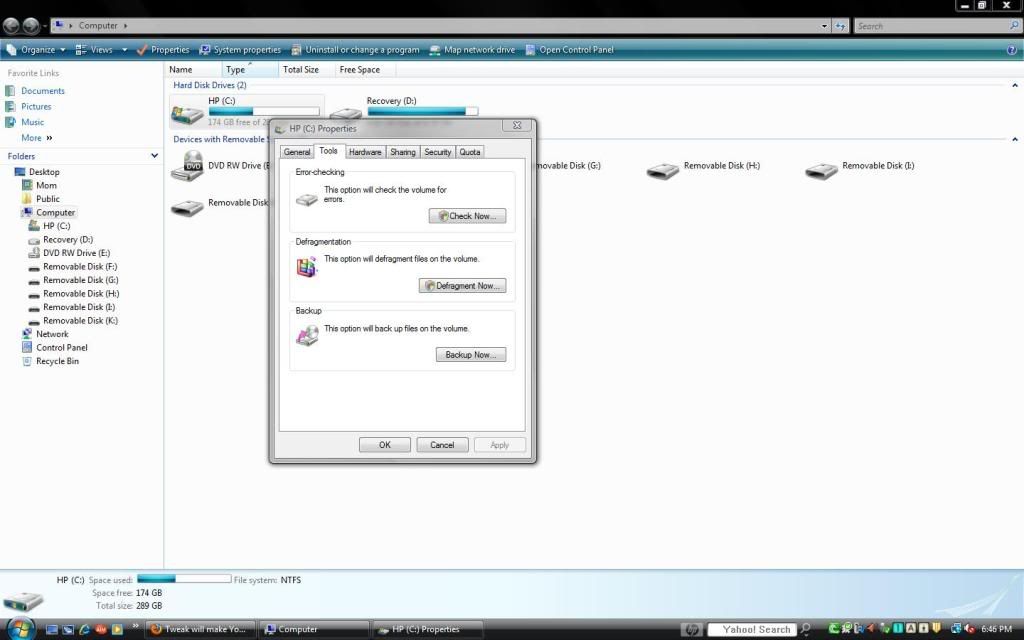

 Quote
Quote