New
#1
sync flood errors: obsolete tasks in Win7 task scheduler
hello :) 1st time poster!
i believe that obsolete tasks in my scheduler caused hyper transport sync flood errors: i can't be certain but i've been experiencing SFEs since early april and researched the condition to the point of exhaustion without success. just this past week however and after close scrutiny, i deleted quite a few obsolete tasks from the scheduler and i haven't experienced a sync flood error since.
from what i understand from my own observations, a task [for auto updates and whatnot etc] is automatically created in the scheduler each time an app is downloaded; eg real player, downloader, when downloaded, a task was automatically created in order to update that program at whatever specific time and date.
but the program itself didn't work as anticipated, and so i unistalled and reinstalled it several times without realising that several separate update tasks in sets of 3 were scheduled each and every time WITHOUT any of the tasks being removed each time i uninstalled it. so, my task scheduler attempted to update an obsolete program at varying specific times when no program linked to that task was actually available.
my belief is that at whatever time my computer suffered a HTSFE, it resulted from obsolete tasks making an attempt to 'update' when there was no corresponding program to update.
discussion? i'd be happy to hear from anyone with any point of view :)


 Quote
Quote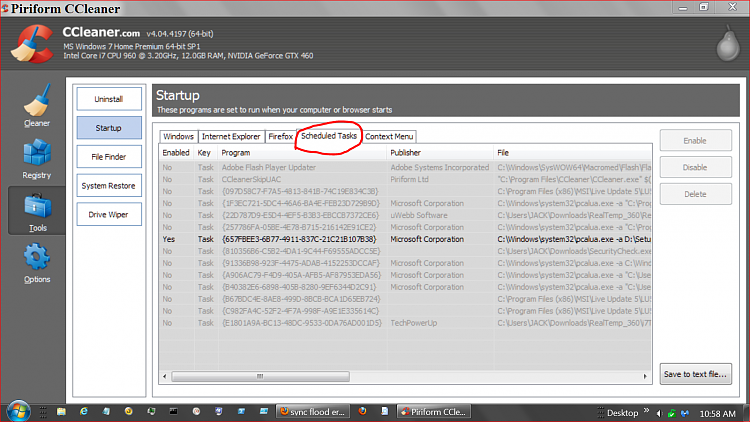
 thank you mr bear! i am across ccleaner's facillity BUT it still requires my ticking input and THAT shouldn't have to be necessary. you are correct too when identifying that a downloaded program, if uninstalled, should also remove scheduled tasks because those tasks were created because of the initial installation!
thank you mr bear! i am across ccleaner's facillity BUT it still requires my ticking input and THAT shouldn't have to be necessary. you are correct too when identifying that a downloaded program, if uninstalled, should also remove scheduled tasks because those tasks were created because of the initial installation!