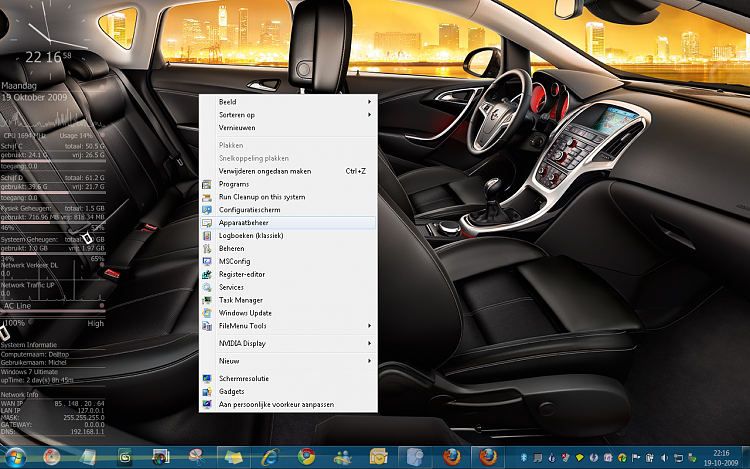New
#1
Some useful "Computer" context menu tweaks
You can make your computer right click context menu look like the screenshot below. You can easily add or remove each menu item separately. Here's the link to the page that further describes this procedure and contains the link to download the .reg files you need to make the changes to the context menu.
Note: "Programs" is programs & features and "run cleanup on this system" is disk cleanup.


 Quote
Quote