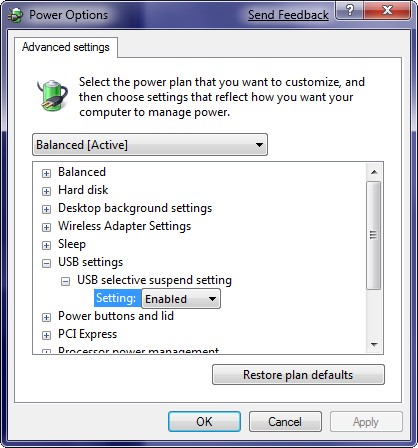New
#1
Sleep doesn't
Twice now I have put the machine to sleep, checked an hour or so later that it is indeed suspended, but found sometime later when I return that it is running. When I check the system log, I can't see what has caused the machine to resume - eg for last night I see a message in the system log at 23:01 "The system is entering sleep.", followed by a couple of messages about services entering the stopped state, and then at 03:00:
"The system has resumed from sleep.
Sleep Time: 2009-01-27T12:01:33.141601600Z
Wake Time: 2009-01-27T16:00:13.645507800Z
Wake Source: Unknown"
Nick


 Quote
Quote