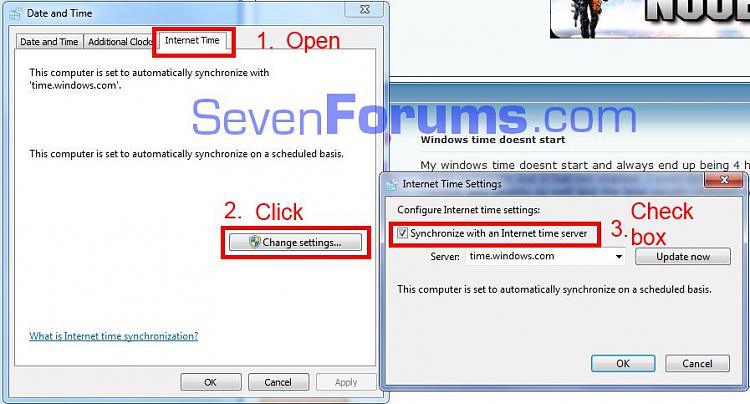New
#1
Windows time doesnt start
My windows time doesnt start and always end up being 4 hours behind when I start the computer. When I go into services, i see that it is set to automatic but it has not started. I even removed and reinstalled it but to no avail. Anyone has a solution? I have triple boot with CentOS and Ubuntu as well and the time usually changes when I boot into those. But I havent used those in over a month and still the time changes by itself as well and the service stops by itself.


 Quote
Quote