New
#1
7.25GB RAM Usable?
So I have had the MSDN AA version of Windows 7 64-bit for quite some time now and this has never shown up until after I did the latest update. Was wondering if this was out of the ordinary.
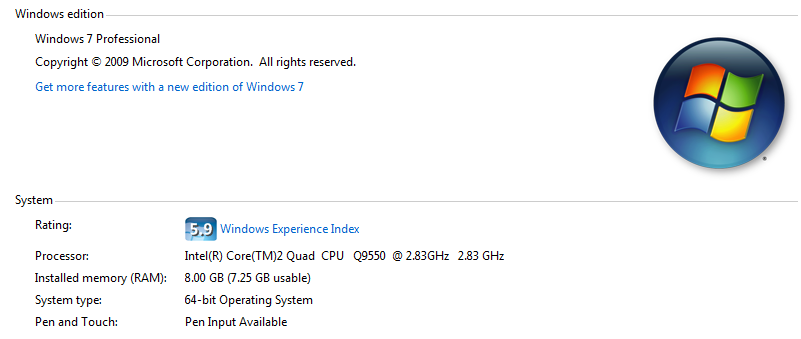
So I have had the MSDN AA version of Windows 7 64-bit for quite some time now and this has never shown up until after I did the latest update. Was wondering if this was out of the ordinary.
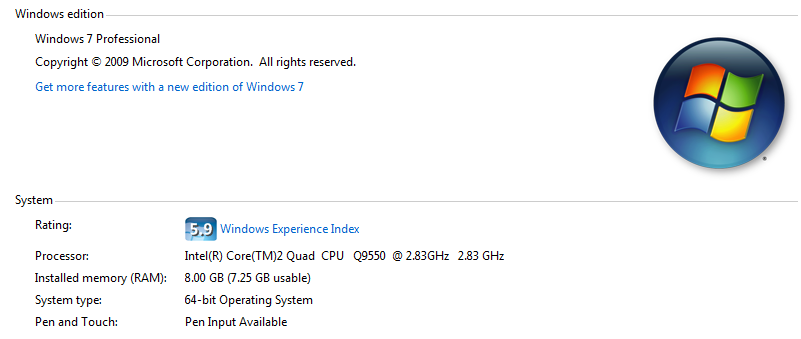
hye i've had this problem same as you ..
if you goto msconfig
-boot
-advanced options
then untick the maximum memory options
and it should be fixed! ^^
please get back to me if this has solved your problems ^^
https://www.sevenforums.com/327017-post14.html
So far it appears anyone with a Geforce 9*00 GT or whatever, it will allocate shared memory regardless of x86 or x64. Appears to try and get to 2 GB, dedicated VRAM + RAM.
i got 4GB of estimated memory on my gpu according to dxdiag..
does this work??will it actually make a difference in games?
sorry but i have never had troubles with that.
my cpu is overclocked to 3.55Ghz and it says 3.55GHZ next to my cpu name...even if i oc it more to 3.62GHZ it states 3.62GHZ
If cool and quiet is turned on then it will not show the correct OC settings, it will show 200HT x your multiplier, in my case 3600mhz, although I am actually running 3.96Ghz, If I turn cool and quiet off it shows correct data, bit of a bug!