New
#1
Slow cold-boot and reboot
My Toshiba laptop boot/reboot is very slow (about 3 minutes)
I have ...
1. disabled all non essential startups and services
2. defragged system files
3. defragged data files
4. disabled Classic Shell start-menu "Pre-cache icons"
Just read "Brinks" How to Enable or Disable Defrag of Boot Files at Startup in Vista
Are the Vista settings applicable to Win7 x32 (and 64-bit) ?
My x32 registry does not contain the "Enable" value/name
I would appreciate any advice :)

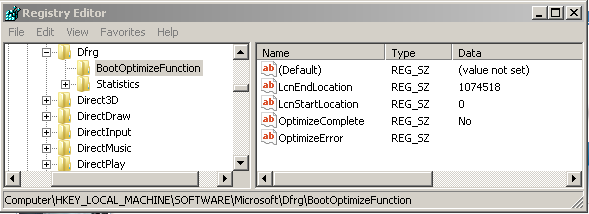

 Quote
Quote ) + reboot
) + reboot


 :)
:)
