New
#21
Draw delay in win7?
-
-
New #22
i had played with that. I've actually found that forcing vsync off globally, then restarting helps out a lot. I can tell there's still a drag, but it's much faster to catch up. Forcing it in photoshop but not globally didn't seem to work. I also set my multi-display setting to single display performance mode, and that seemed to give a slight boost.
-
New #23
Hmmmm, this one is really bugging me!! There's no reason this should be happening at all, your hardware is more than capable, drivers are up to date, Application software is good etc.
you shouldn't have to be jumping through hoops just to get the selection box on the desktop synced!!
I'll sleep on it and let you know tomorrow. I can't think of anything now...sorry :)
-
New #24
from what i've played around with in the windows performance options, it's the "Enable desktop composition" that adds the delay. Which also appears to be the option that adds all the cool stuff. Maybe I'll try uninstalling/reinstalling my video card. driver wise.
-
New #25
Always worth a try, use the one i linked to earlier in the thread.
http://www.nvidia.com/object/win7_wi...1.07_whql.html
-
New #26
Yeah. I did. But i thought maybe windows had installed something before it and then I installed over the top. I don't even think that's possible, but i thought it might be worth wiping it out and trying again.
Adjusting the nvidia vsync stuff has actually gotten it to a point where it responds fast enough for normal usage. I'd just rather have immediate response and not have to disable vsync for everything. although i could set my games individually to allow vsync. I guess if it keeps bothering me I can just disable the desktop composition.
-
New #27
well reinstalling doesn't work. short of wiping out the whole system again I don't know what to try. and really I don't think that would solve anything.
The best I've come up with is forcing vsync off globally, setting to single display performance mode, and possible turning of Physx, but i can't tell if that makes a difference, so it probably doesn't. Otherwise I guess if it gets annoying I'll have to just disable desktop composition. I have no idea why it would cause this problem. seems odd. Maybe related only to my particular GPU?
Too bad we can't get someone else to compare. Is there any free desktop vid capture I could use to show? Any sort of diagnostic info sheet I could post to see if there are conflicts?
-
New #28
i'm gonna get on nvidia's forums and see if there's anyone else having a similar problem.
-
-
New #30
i will. so far no responses though. I guess it could be a driver issue. A friend of mine sent me this: Photoshop Brush Lag Studdering with Vista
but it's not quite the same thing, and the solution he posted doesn't work. Maybe there's a bottleneck on my system somewhere and it's choking on it.
Related Discussions

 )
)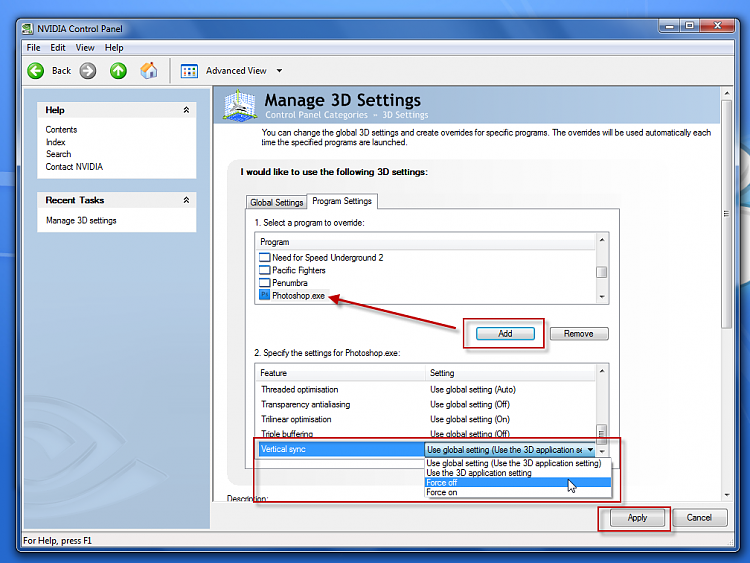

 Quote
Quote