New
#1
How can I replace function of shutdown button with hibernate?
Hi
I want my PC to hibernate when I press shutdown ( exactly shutdown button ) but I don't know how can I modify something like registry or group policy... to achieve my goal.
Is there any way to do that ?
Thanks in advance


 Quote
Quote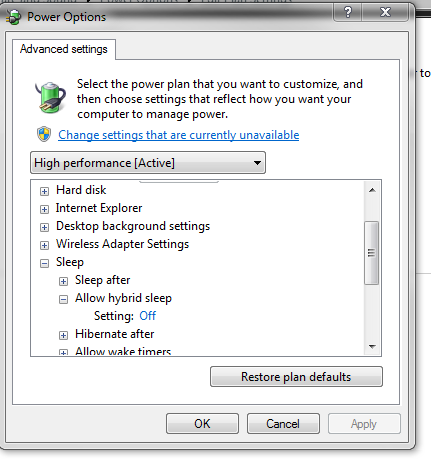
 :)
:)