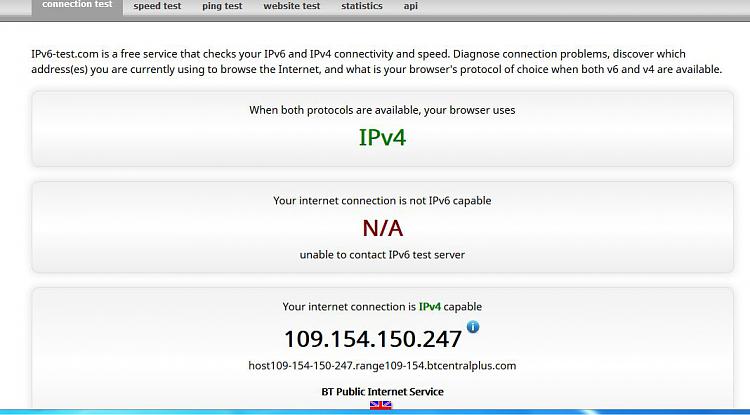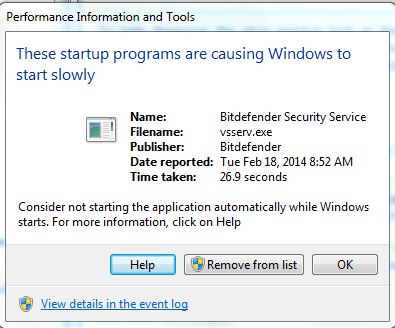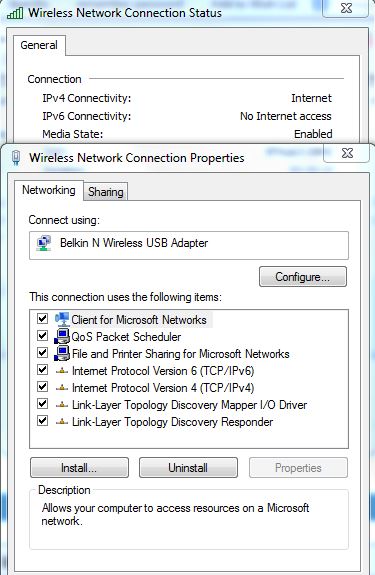New
#1
Whats slowing up my startup? Event Viewer shows lots of problems!
Hi Guys.
The last week or so my Win 7 Pro 64bit has been very slow to boot into windows, once there it is business as usual but I would like to get an idea of what the problem may be.
I am attaching a couple of screenshots from Event Viewer, showing my startup this morning.
As you will see the first entry was 08.31.13 e1 cexpress then at 08.31.18 kernel-PnP then a 3 minute delay until 08.34.12 WMI is loaded.
This is repeated on earlier startups. There are also many other 'Errors' shown so I am hoping someone can advise what may be wrong.
Many thanks
Alan.
Last edited by Trapper; 18 Feb 2014 at 04:25. Reason: Typo


 Quote
Quote

 Install NVM Update Utility for Intel 82579V Gigabit Ethernet PHY Network Connection
Install NVM Update Utility for Intel 82579V Gigabit Ethernet PHY Network Connection