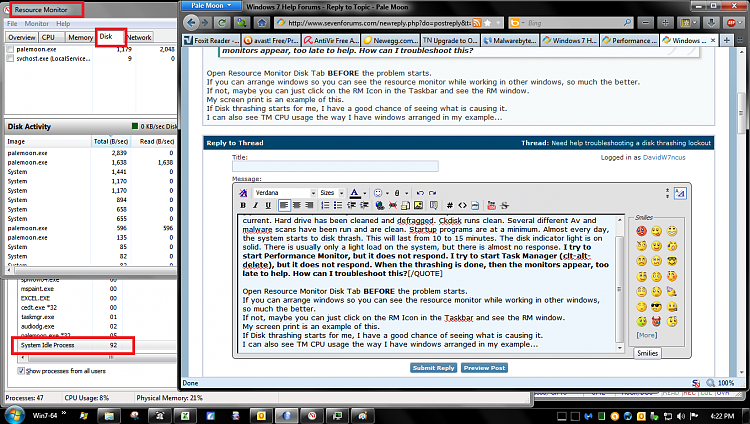New
#21
While you are at the top tech forums on the web, you'll need to comport yourself decently with the volunteers. Rudeness is not tolerated. Many of us have seen problems like this thousands of times before, have always solved them when there is cooperation, and won't put out the extra effort we're known for if not treated with appreciation.


 Quote
Quote