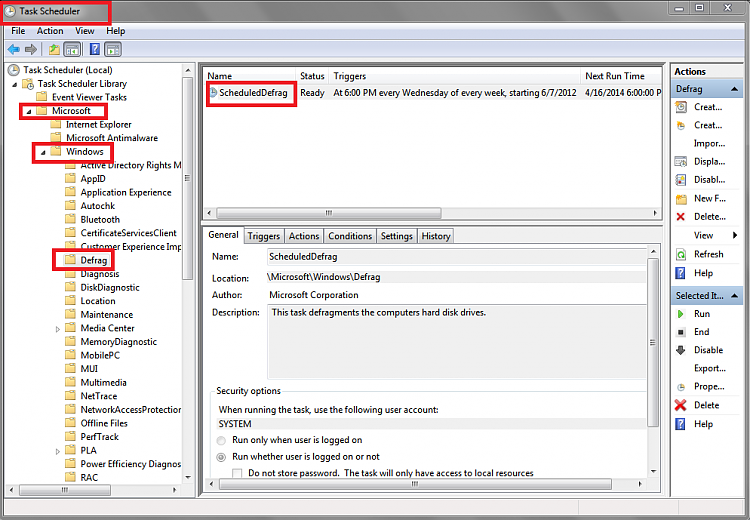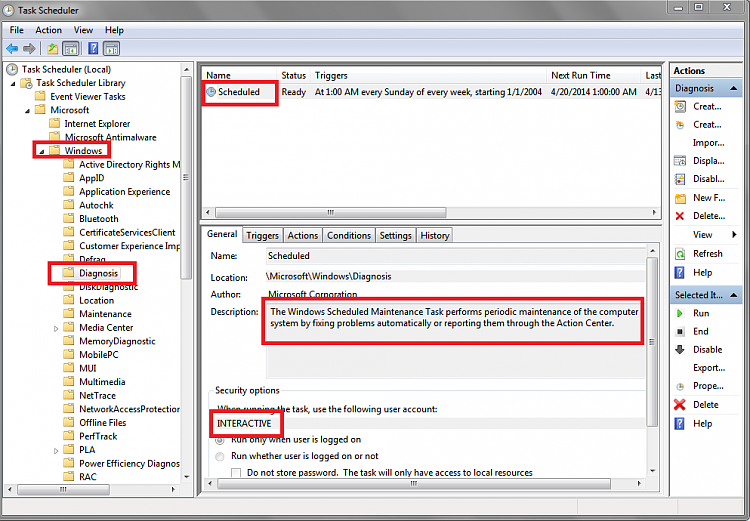New
#1
Show tasks that are scheduled to run only when PC is idle
Hey, well as title says. there's something that keeps spinning up my HDDs when PC has been idle for about 30 mins or so. I'm watching tv and then on background i hear PC spinning up my HDDs, its extremely annoying as i don't need this. If i want to defrag or scan my pc, i do it manually.
It's not my anti-virus (im using zonealarm and i've disabled all auto scans).
Also i've disabled search indexer and search completely (i'm using Agent Runsack).
but something still keeps doing it. i just want windows to leave my HDDs alone. I have 1 HDD specifically for games, so it should be spinned down while im not playing, but windows keeps spinning it up on its own (when pc is idle).
Same with other HDD, which I use for other general stuff.
Is there a way i can see all the tasks that run when PC is idle? I'm looking into task scheduler atm, but don't see anything there that might be causing this.
EDIT: Think i found the troublemaker > "Program Compatibility Assistant Service"
HOW?: I used Procmon (process monitor) and set the filter to "If Path Contains - F:" and "If Path Contains - G:", where F and G are drive letters for my HDDs.
After PC went idle, it popped up like 10000+ entries before i snapped pc out of idle and then it stopped automatically. From there i was able to see that it was rundll32.exe and command line for it was:
So i looked it up in google and found what it belongs to. Then i disabled that junk via services.mscCode:C:\Windows\system32\rundll32.exe aepdu.dll,AePduRunUpdate
but it's yet to be seen if this happens again when PC goes Idle.
Microsoft really needs to leave my PC alone and stop running all those secret tasks that do nothing but cause problems. First they add a function to spin down HDDs after idle (default value is 20 mins) and then after 1-2 min idle they spin them right back up, it makes no sense at all. at least they should add some sort of system, that if this dumb scan is scheduled, then windows won't spin down your HDDs, first it runs the scans and THEN spins down HDDs ....
honestly, brainless monkeys have made windows, they have no logical thinking at all.
anyone knows that spinning HDDs down and then up is not good at all, that's why i don't want some useless programs spinning my HDDs for no reason.


 Quote
Quote