New
#1
Resource monitor query
-
-
New #2
As far as I cann tell, it is the % of rated CPU speed.
It tracks with CPU-Z for me.
edit: a reading of more than 100% seems like it would be a temporary boost or turbo mode.
-
New #3
That's what I thought but my stock is 3400, turbo is 3700 idle is 1600. So if I was at 200% my CPU should be at either 6800, 7400, or 3200 depending on what its reference point is. I have an OC of 4505 which is where CPUz stays if the percent is over 161%, below that it drops to 1600.
I run an MBAM scan to get the frequency up.
Related Discussions

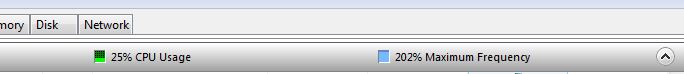

 Quote
Quote