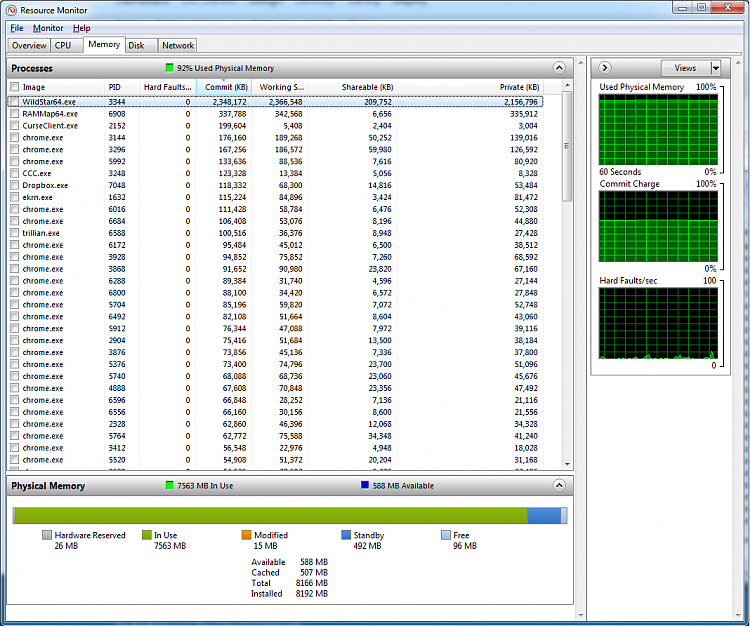New
#1
Debugging source of unusually high RAM usage/allocation
Hi guys,
I seem to be having an issue with the RAM allocation on my system. This only occurs when playing the game "Wildstar". It may be on their end, since the game is in beta, but I would like to figure out what's causing the odd displaying of memory usage in my case.
In the Task Manage, while playing the game - memory usage is shown as ~95-98% total, while Wildstar itself is using 2-2.4GB. When I quit the game, memory usage is shown as 39-40%. I have 8GB of RAM, this means that Wildstar would be using ~55% which is ~4.4GB. However memory usage under processes only mentions 2-2.4GB, while percentage wise it seems to be using the double.
Since this pushes me so close to 100% RAM usage I'd like to figure out how this is possible. I have made a couple of screenshots that should hopefully help out with this. I made an album of these, that include RamMap and the Resource Manager:
https://imgur.com/a/FQb04
It would be awesome if anyone that has some knowledge in how Windows allocates RAM could have a look at these and perhaps enlighten me on what causes this. If additional information is required please let me know and I will do my best to provide you with it.
Thanks!
Last edited by 2bda6876e834; 16 May 2014 at 09:10.







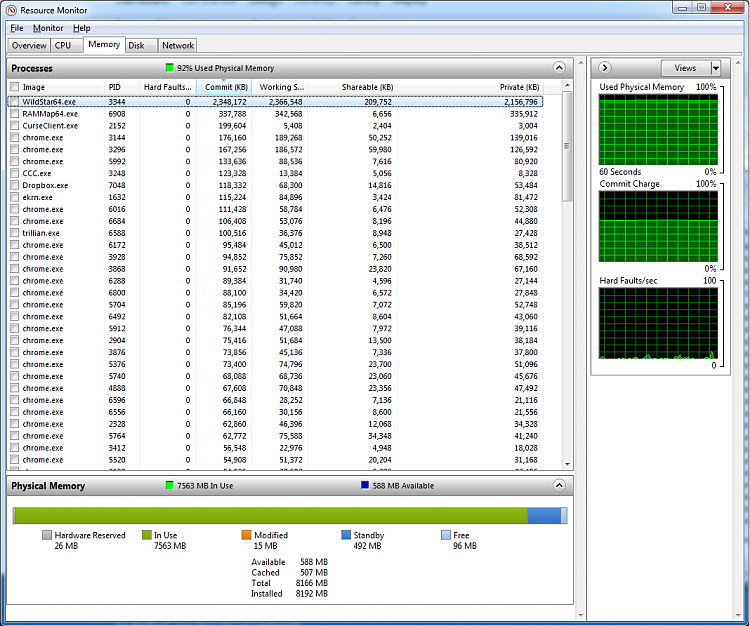

 Quote
Quote