New
#21
multiple system images
-
-
New #22
SIW2,
Thanks for your support.
I have checked the BIOS boot order.
Turned Laptop off and on.
F2, entered setup BIOS
Boot Sequence:
1. Internal HDD
2. CD/DVD/CD-RW Drive
(other drives and options no number before, means not boot-able)
zx81
-
-
New #24
I think I need to know more to understand what you mean.
Anyway, thanks for your help!
zx81
-
New #25
Each HDD has its own active partition. Bios went looking for them. The HDD with "system" partition is the first one bios found out of the HDDs. That's why it it made it "system."
-
New #26
-
New #27
What is active partition - what is active partition - Google Search
What is system partition - what is system partition - Google Search
Sevenforums.com searching thread titles for "system partition" - Windows 7 Forums - Search Results
system partition = system volume
-
New #28
Thanks torrentg,
I will be away this weekend, but when I am back I will try to understand your information, and hopefully I can then request to change the status of this thread to SOLVED.
Good day!
zx81
-
New #29
zx81,
Have you tried reformatting the secondary drive from inside Windows?
Here's what I would do...
Disconnect power to the secondary drive
Reformat and reinstall Windows 7 on the primary drive
Reconnect the secondary drive and reformat from inside Windows 7
This will force windows to use the primary drive for ALL actions during install so it won't try and place something critical on the secondary drive.
-
New #30
The link below made me understand more about partitions.
Understanding Disk Partitions
I still do not understand how windows 7 installed the system partition on disk 0.
And installed the boot partition on disk 1.
When I installed Windows 7, I did instruct the setup,to delete partitions on disk 0 and disk 1.
Then I instructed the setup to install Windows 7 on disk 0.
As far as I know, I don't have special settings in the BIOS.
Below a screen dump of how Windows 7 installed itself.
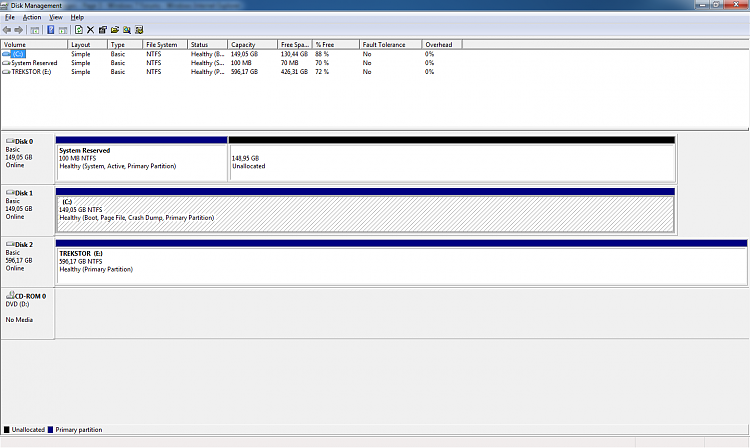
I hope someone can make me understand what is going on.
zx81
Related Discussions


 Quote
Quote