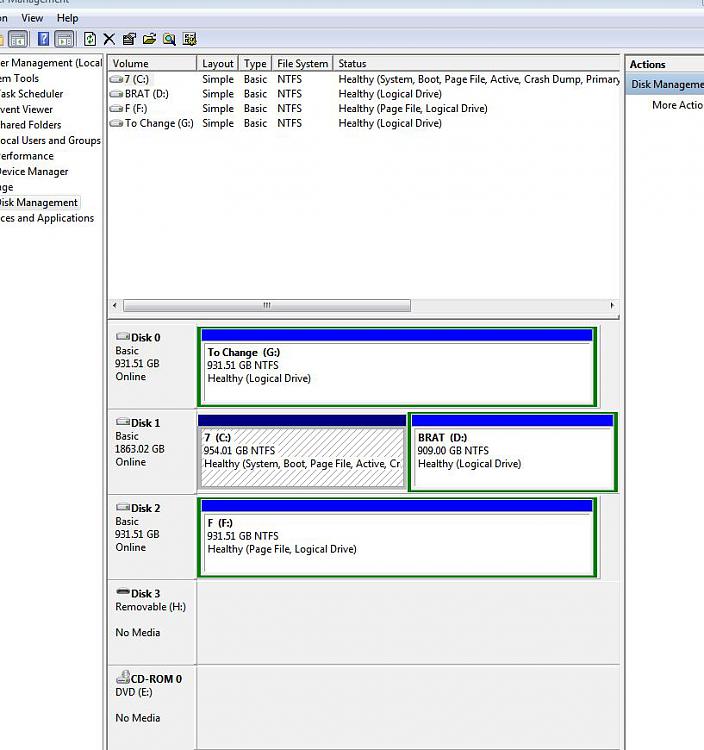New
#1
Startup Repair option - HELP
Hi,
I have some other problems with my computer, but first I tried to fix this using the "Startup Repair" option in the "System Recovery Options."
I started my computer with Windows installation DVD and next I press "repair your computer" it didn't show up my OS, and I was not able to fix anything because I couldn't choose my Windows.
What I supposed to do to fix this problem?
Last edited by zungul; 09 Jun 2014 at 15:49.


 Quote
Quote