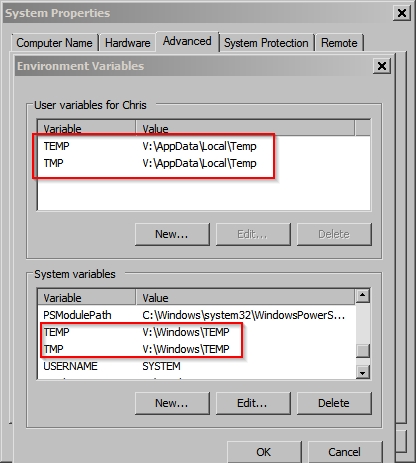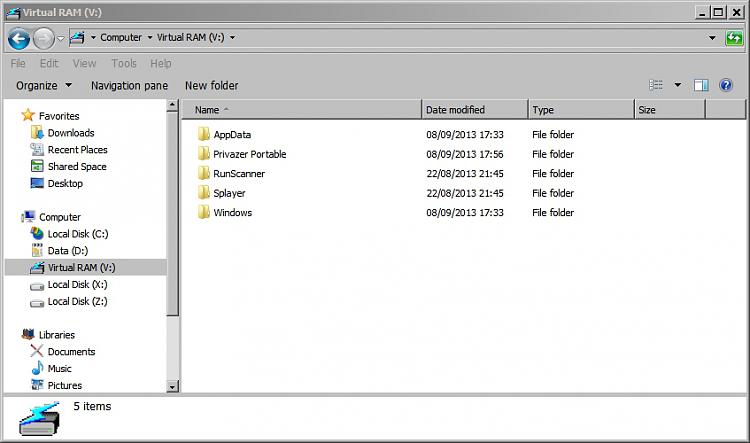New
#1
sandboxie and ramdisk for extra security and performance?
Hi,
I am running 6GB of RAM ( 4gb+2gb) on my laptop not shown in my system specs profile.
Can I setup a ramdisk of 2GB and then install sandboxie on ramdisk. then use firefox under sandboxie. Is this possible to setup on my Laptop?
or I should just setup a ramdisk for 512mb, install sandboxie on my hdd/sdd and run firefox under sandboxie and Install for Browser Cache File Storage for firefox to sandboxie using this link - RAM Disk - Install for Browser Cache File Storage
I want to utilize ramdisk for the performance and sandboxie for the extra security (everything gets deleted after done using computer)
but since ramdisk auto deletes everything, how do I keep sandboxie from not being deleted?
Last edited by WindowsOP; 25 Jun 2014 at 16:41.


 Quote
Quote