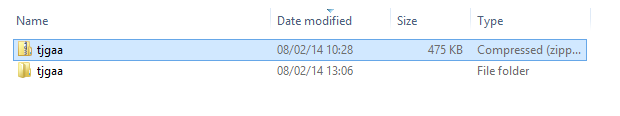New
#61
OK, the solution for me to get to the "Repair my Computer" Command Prompt is to boot from the Windows 7 Professional x64 DVD.
In the "Repair my Computer" Command Prompt mode, my boot drive is E:\. However, I don't see the tjgaa folder and the system indicates the directory as "not found." I checked C:\, but that is my 100MB Reserved Partition. I checked D:\ and that appears to be my Disk 1 E:\ drive.
I looked for the extracted tjgaa folder on my C:\ drive when I first extracted all (tjgaa.zip) to C:\. I didn't see it, but I know it's there, because I did a second extract all and I got several pop-ups that asked if I wanted to replace the existing tjgaa folder and the files inside.
After I extract the tjgaa.zip file, extract all, to the C:\, should I be able to see the tjgaa folder on my C:\ directory?
Thanks for the assistance.
Regards


 Quote
Quote