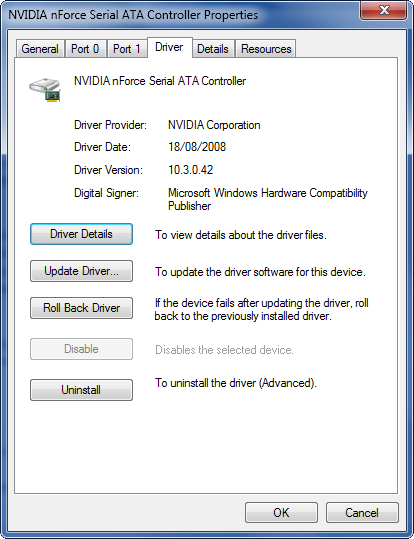New
#121
I'm not sure but it may be a Seagate and it's fairly old, well a year and a half old but it is only SATA1 and it does have a smaller cache then my newer one, is there some way of checking the spec without having to pull it out and look?