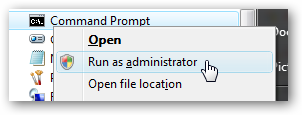New
#1
One of your disks need to be checked for consistency
Hey!
I installed Windows 7 a few weeks ago, and every time I boot up, it says that one of my disks needs to be checked for consistency. The first two times, I let it check for errors, none were found. But it keeps wanting to check every time I boot up. Sometimes I skip, sometimes I let it check, with no errors found. Is there any way to make it go away? A setting or something?
Thanks!


 Quote
Quote