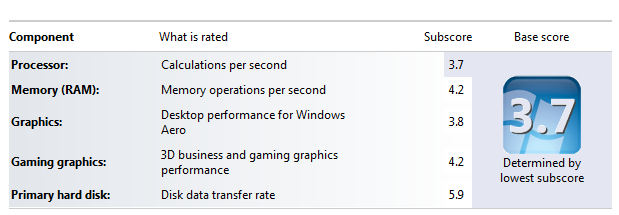New
#1
Laptop Memory Drop
Hi Guys,
I have my Lenovo G560 Laptop running Win7 Ultimate 64 bit. And now it becomes slow and I think its because of ram
Before, my laptop's rating is 4.0 , and now after reformat(OEM factory) it becomes 2.3
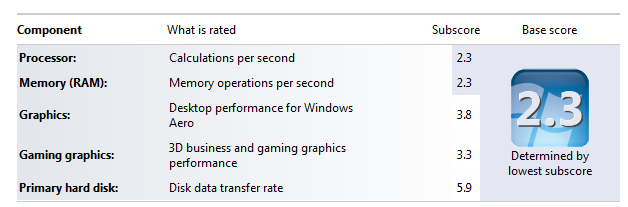
I didnt notice the changes on my laptop performance before because I was busy doing my thesis. The day after the completion of my paperworks, I play CS Source and its becomes laggy Ive set the resolution in 640x480 but the changes in gaming performance just increase a little bit, thats why I reformat it because I thought its because of malware, viruses etc.
After reformat, I open CS Source to check if reformat fix the problem, but still no luck, Ive tried to check the status of its memory using "Windows Memory Diagnostic" but evrytime the tool starts, the laptop just shutdown,
And now what Im planning, is to buy 4gb ram and mount it in my laptop's extra memory slot. Is it right?
Please help me, I dont know what Im doing.
Thanks


 Quote
Quote