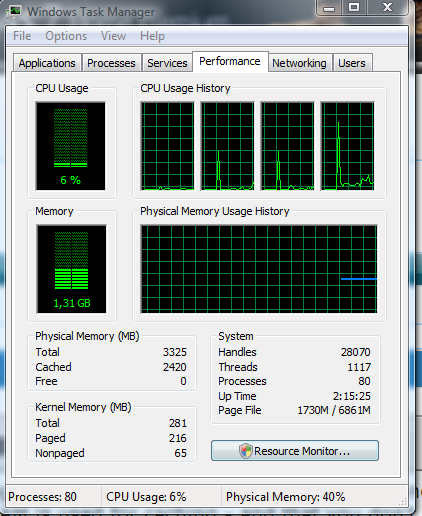New
#1
windows using 3gb of ram
hey guys , im having a problem with 7 .After about 2-3 hours from a cold boot windows will start using loads of memory on ideal , the problem is that i cant find whats using the memory ! when looking at task manager and adding up what all the programs are using it does not match with high amount being used .
im just wondering if anyone knows how to fix this probelm ?
cheers andrew


 Quote
Quote