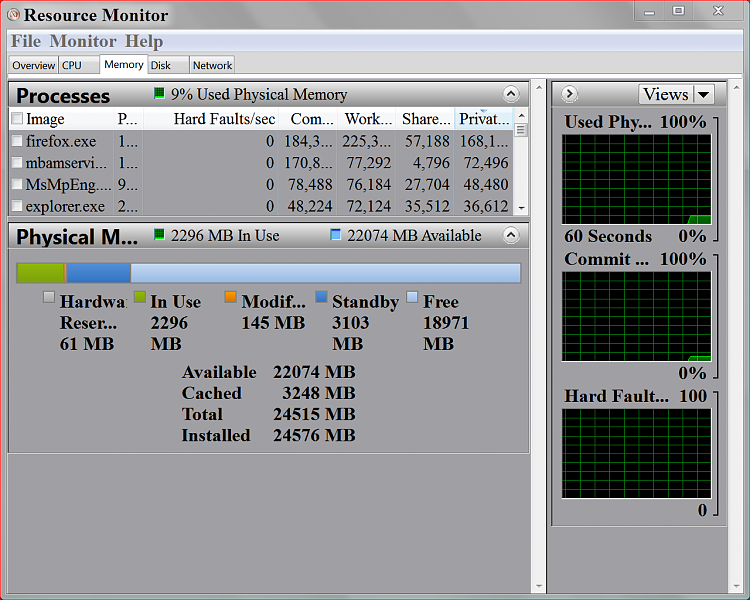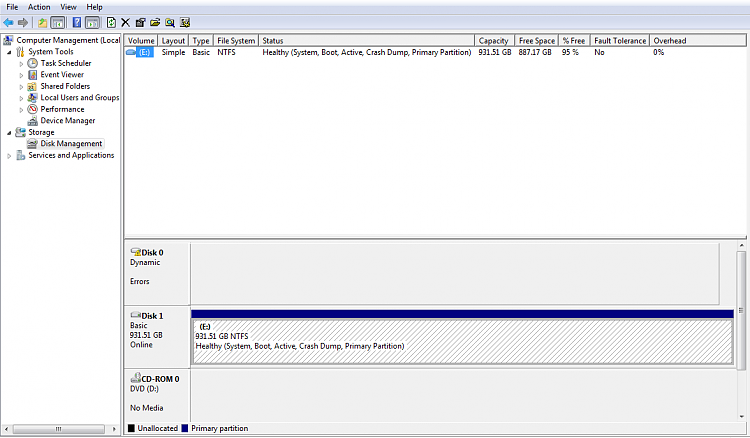New
#1
Performance options pop up window
Every time I boot up my windows 7 Laptop I get "Performance Options" window.
and I can't set up a paging file
My RAM is:4GB
I'm booting my laptop with external hard drive....Is that the problem??
and yeah I used the command (sfc /scannow) and it says (Windows found corrupted file and can't fix it)
it also gave me a LOG file and when I open it says ( Access denied)
Please Help me...I want to play minecraft
Last edited by hadoor; 19 Dec 2014 at 09:11.


 Quote
Quote