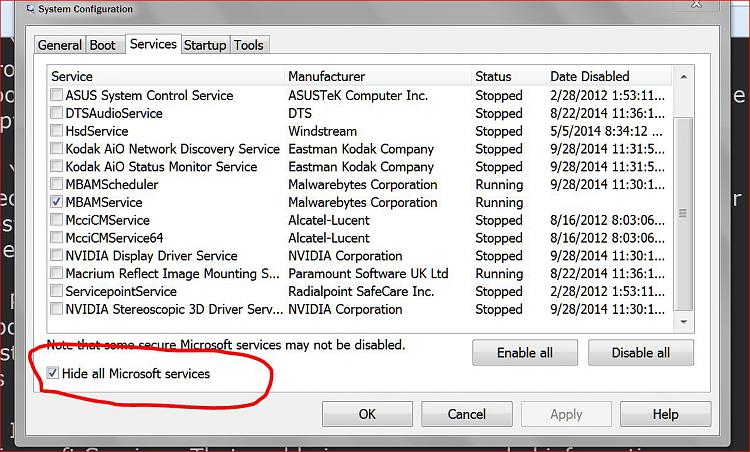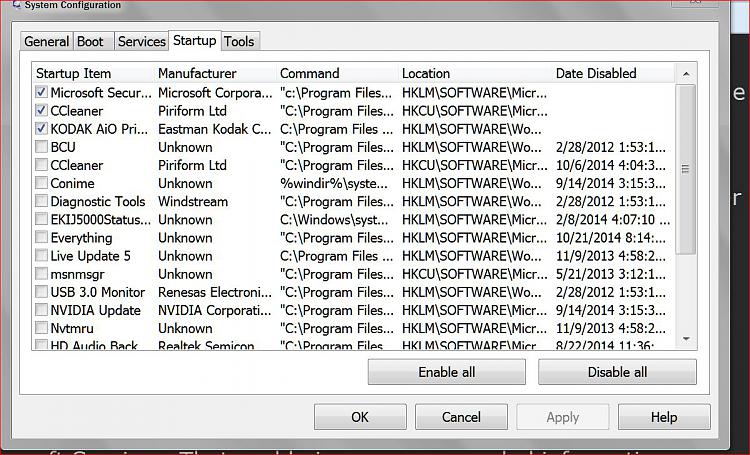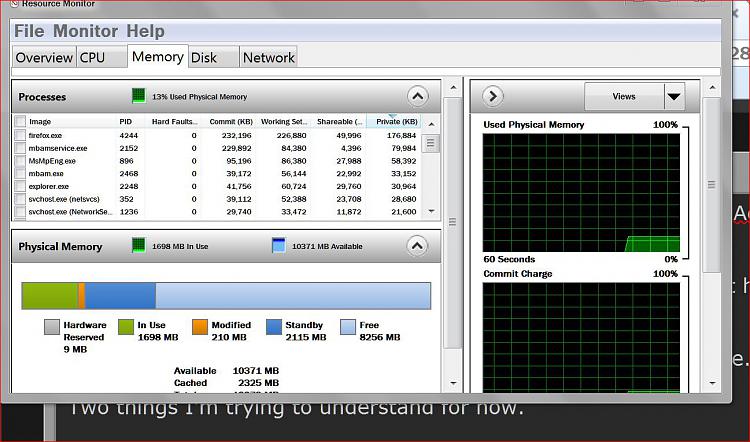New
#1
Schedule Windows housekeeping?
Every once in while (usually when I need to get something done quickly) after booting up, the disk drive will run incessantly, the computer will slow down to a glacial pace, especially when I try to load programs, and I'll get numerous "Not responding" messages. I assume this is a result of Windows performing some housekeeping routines. I recognize that this needs to be done, but is there some way to schedule it so that it's done at a time I select rather than when Windows chooses to do it?


 Quote
Quote