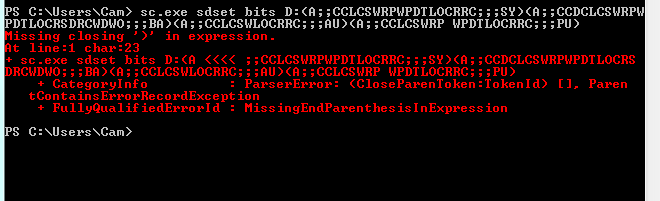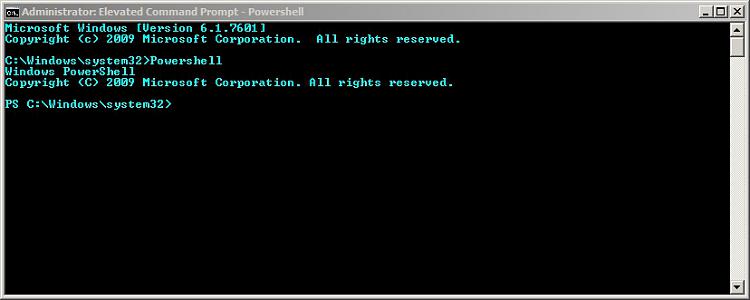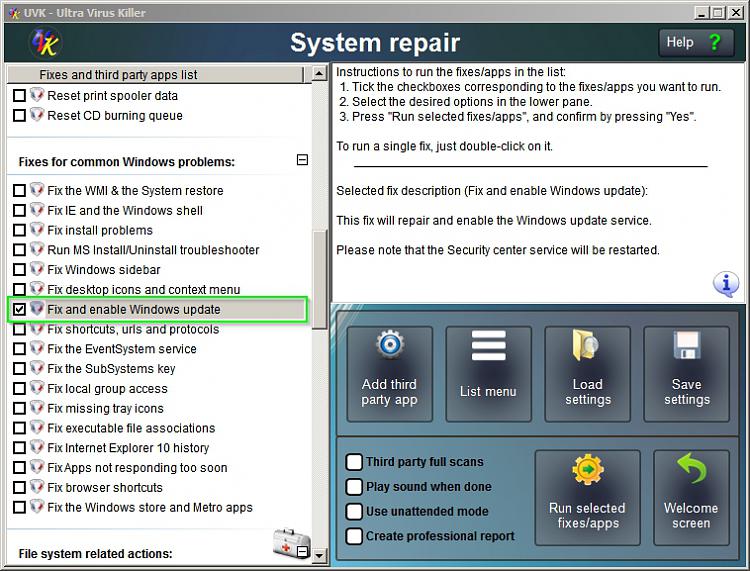New
#1
Windows Update memory leak, and random CPU spikes
Hey, so over the past few weeks my computer has been getting random CPU spikes, where there's only 3% being used but it says it's using 100% of it and freezes.
On top of this, Windows Update seems to be taking up a lot of memory - and I mean insane amount, I've seen it go up twice as high as in this screenshot. For now, I keep the service disabled rather than cripple my machine, but when it's enabled it's always when it's "Checking for new updates"
After further investigation it seems like both of these problems are caused when I am doing something over the internet. The CPU problem happens when I'm downloading games off of Steam (as well as random things as well, but it always happens in that scenario) and the memory problem always happens when windows update is checking for new updates.
How do I fix this?

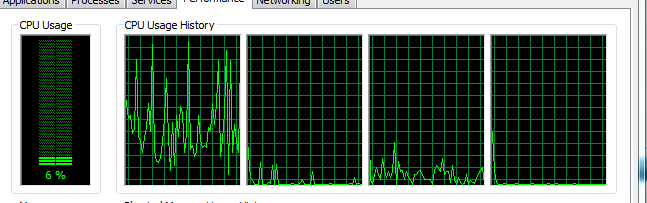



 Quote
Quote