New
#1
Heatsink Cleaning after 5 Years
-
-
New #2
You haven't been monitoring your temps. Your temps had to be going up.
I would also recommend replacing your thermal compound on the CPU/Cooler.
If you need instruction just ask.
Do you have filters on all your intake case fans?
-
New #3
Gokay:
I've never seen anything like that.
Is your case kept at floor level? Do you have a herd of cats?
I'm just wondering what would cause that. I look in my case rarely--maybe once a year, and have never noticed buildup on the cooler and only very little elsewhere.
-
-
New #5
i was surprised pc has not shut down for over heating with all that on their
-
New #6
Heh, I appreciate the comments guys. PC is on floor level, yes. But only 1 cat (2 years with me now).
I was aware of temps when I first built the PC back in 2010 (I don't remember exact values though). Then for couple of years I never checked them. Starting looking at them a while back (I consider to overclock if I can get some help, I have some understanding of overclocking but lack the experience and finer details). Screenshot of BIOS from before the heatsink cleanup:

I have yet to check in BIOS after cleanup, but HWInfo show 35C idle at the moment (if they are the same). I will update after checking BIOS. Running Prime95 max heat test now.
I hope I won't need to re-apply thermal but if I must of course I will. (And I will ask for directions as I don't exactly remember, I do it once a build)
I don't have intake filters because when I first built this PC, I considered it and decided I didn't want to restrict air flow.
Ignatz: I haven't seen anything like this either I do clean up every 6 months to a year but I guess I was lousy to not check under the fan. Since temps were not alarming, I had no clue.
I do clean up every 6 months to a year but I guess I was lousy to not check under the fan. Since temps were not alarming, I had no clue.
Main GPU is brand new, and I cleaned the secondary two months ago (removed cover and all). Still the dust/dirt build up was reasonable.
I guess I didn't have any problems because this heatsink (Noctua NH-D14) is still a very good air cooling solution and I did a good job installing it 5 years ago.
After 20 minutes of Prime95 Max Heat (if you know a better bench to measure heat let me know please) - 55C is max recommended temp:

-
-
New #8
Quality intake filters will never block so much air that you will ever notice.
If kept clean they will stop less air than all that garbage stuck to your cpu cooler.
-
New #9
If I can get to it, I will see what kind of intake filters are available here and ask for your thoughts.
Related Discussions




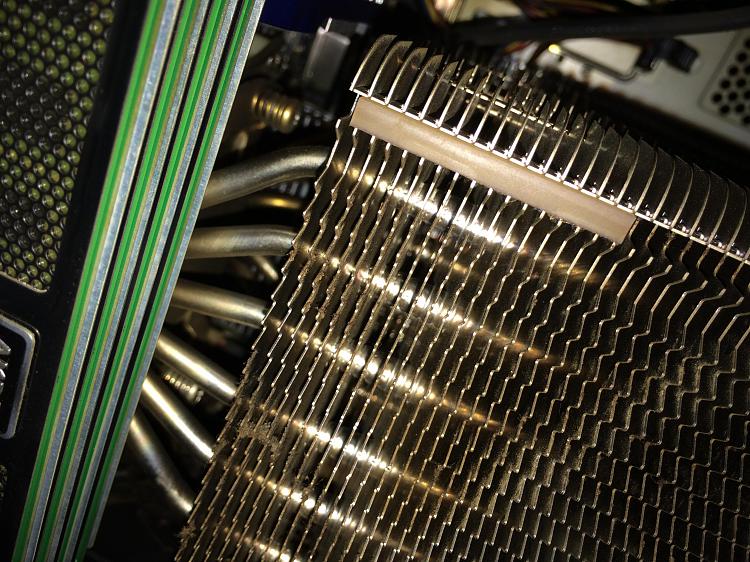

 Quote
Quote