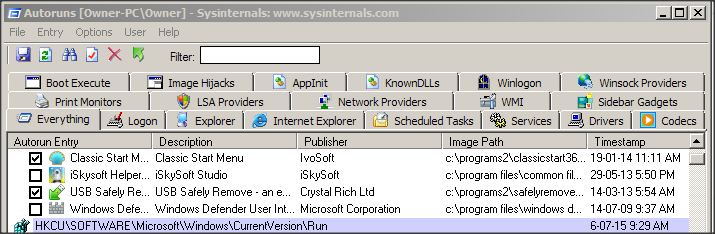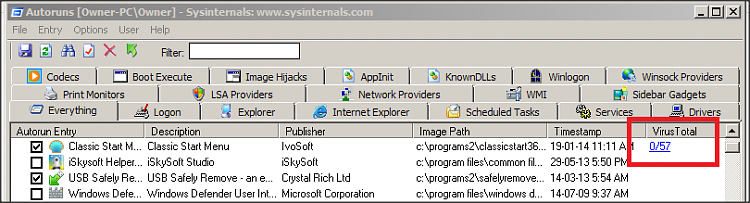New
#1
How reputable is ProcessLibrary.com (by Uniblue)
Not sure if my question fits into "Performance & Maintenance" or 'Software" sub-forums.
How reputable is ProcessLibrary.com (by Uniblue) ... and the information they offer ?
While investigating an orphaned registry key:- HKEY_CURRENT_USER\Software\Conduit
- using a DDG search "what is conduit in registry ?" I found conduit.exe** and About ProcessLibrary.com
- **(browser adblockers might hide important links on conduit.exe web page. )
The blurb on About ProcessLibrary.com for Uniblues ProcessQuickLink (plugin for Windows Task Manager) is full of sales pitch which I take with a shovel full of salt, although the plug-in is free ?
- buried in the back of my memory is "Uniblue" ... but I cannot recall any details
Q1: Has anybody used ProcessLibrary.com ?
Q2: Is Uniblue's ProcessLibraryLibrary.com reliable?
Q3: Is the ProcessQuickLink plugin worth the effort or is it just a toy
I would appreciate any experienced comments ... thank you



 Quote
Quote