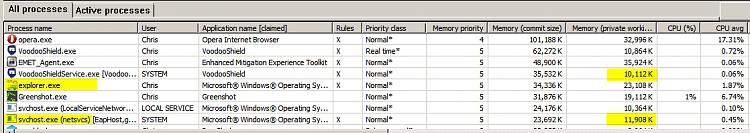New
#1
explorer.exe higher than normal mem usage
Normally explorer.exe should have something like 12,000 K memory used at boot and rise to around just under 50,000 K as you do stuff on the computer, at least mine used to. Now the one explorer.exe is hovering around 77,000 K and I've seen it as high as 102,000 K. This happened once before but it went away the same night randomly. Now it won't go away this time. I've read other threads about two explorer.exe's and one of them being some malicious program of some kind in ProgramData, this is not the same thing. My legit one and only explorer.exe is taking much more memory than it usually does.
Any ideas? I've tried all the basic stuff I can already try now. No viruses, no malware, nothing weird going on that I know of.
On a related note, sometimes when I boot up my PC, when Windows Update and Action Center loads up, one svchost.exe will explode to around 1,300,000 K memory used! After about ten minutes, it settles to 800,000 K or 600,000 K and then after a few more minutes, finally down to 200,000 K where it belongs. I'm 99% sure it has something to do with Windows Update loading up and scanning for updates.


 Quote
Quote