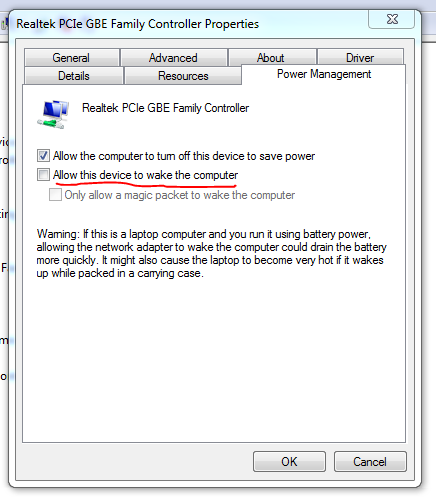New
#1
PC Keeps Waking Up WOn't Stay Asleep
i hope i am posting this in the right section. Like the title, my PC keeps waking up from sleep and hibernation every 5-10 minutes.
Things i have done to try and fix this:Code:Microsoft Windows [Version 6.1.7601] Copyright (c) 2009 Microsoft Corporation. All rights reserved. C:\Windows\System32>powercfg -lastwake Wake History Count - 1 Wake History [0] Wake Source Count - 1 Wake Source [0] Type: Wake Timer Owner: [SERVICE] \Device\HarddiskVolume3\Windows\System32\svchost.exe (wuaus erv) C:\Windows\System32>powercfg -devicequery wake_armed HID Keyboard Device (001) Razer Naga (007) HID Keyboard Device (006) Razer Naga (012) HID Keyboard Device (011) C:\Windows\System32>powercfg -requests DISPLAY: None. SYSTEM: None. AWAYMODE: None.
i changed the time that Windows looks for updates to the afternoon
i edited what tasks i could find that repeated itself regularly throughout the day (ie Google)
disabled tasks i really don't need
in device manager, i have set the above devices to not wake the computer
from what i found on google, "Owner: [SERVICE] \Device\HarddiskVolume3\Windows\System32\svchost.exe (wuauserv)" is supposed to be windows update, but like i said, changing it didn't work.


 Quote
Quote