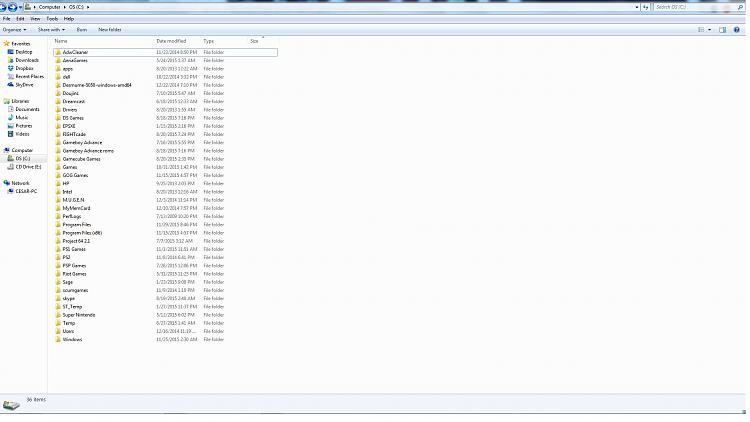New
#1
Storage Space Rapidly Decreasing for no reason
Today I noticed my storage space, last I recall being 20GB out of the 464GB, was hovering around 100kb and changing infrequently. I havent downloaded anything since Monday. I deleted 15 gigs worth of games and then ran malwarebytes. It found around 20-30 trojans and 120-130 pups. It deleted them all. I reboot the computer as prompted and see that the 15 gigs l freed up shrunk to 10.7 gigs. I looked around a bit more and found that it may have been system restore points, so I check mine and see that l have it disabled all together. As l typed this my free space decreased to 10.1GB. I looked around more and found out about a "W32/Rotinom Worm", on the net, though I assume malwarebytes would have taken care of it. It struck me, because I remember a few days ago I got a system message saying that "Rll.32 dl" or something like that, stopped working, but I dismissed it at the time thinking it was an emulator I was playing freaking out.
What should I do now?


 Quote
Quote