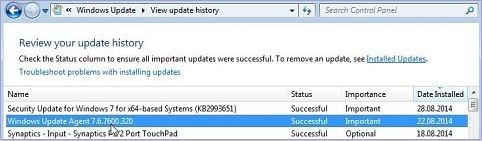New
#1
Computer slow 100% CPU usage after installing Windows 7 please help
Hi my problem in a nutshell is as follows
My computer was running slow for ages it is a very old computer so I assumed it needed a fresh install of Windows 7 to de- clutter things upon completion I could tell immediately that things had not improved if anything they had gotten worse.
Internet explorer took forever to load and windows updates were not moving at all just searching for hours.
I have just noticed now that cpu usage is at 100% in task manager and it is using 1.08Gb of ram out of a total of 2GB
I have done a virus scan with Norton as well as malware bytes and nothing has shown up?
I have tried using two separate hard drives that has not worked either
Please if you now anything that will fix this problem I would be very grateful as I cannot afford a new computer at the moment and I am going to need it on Monday for work
Sorry for the long post
Thank you
Mathew


 Quote
Quote