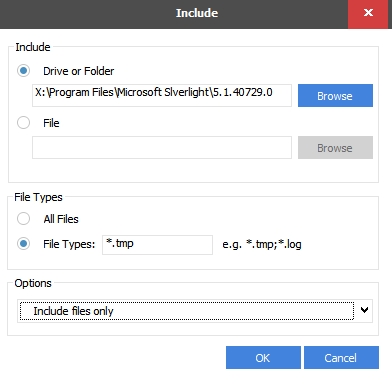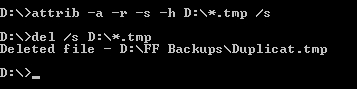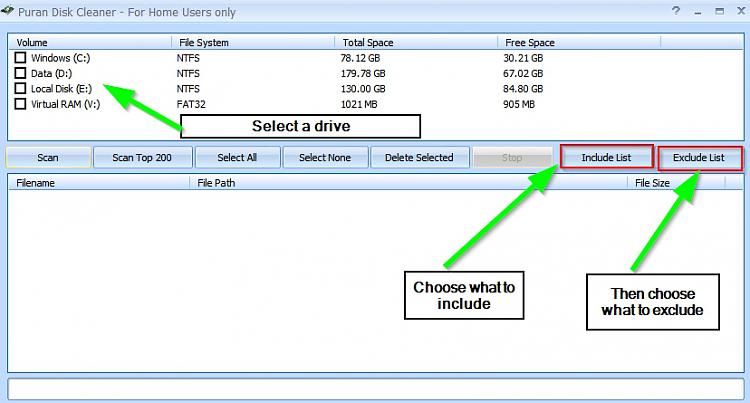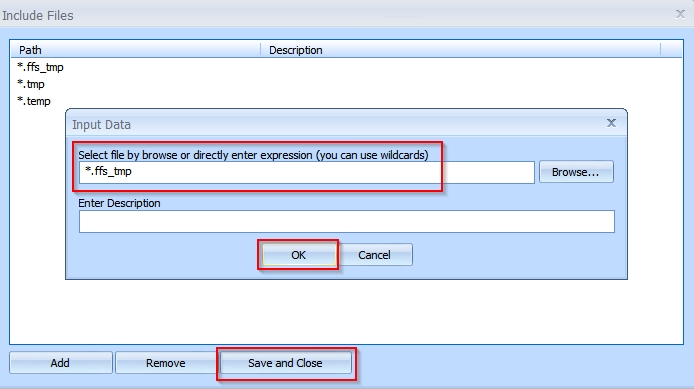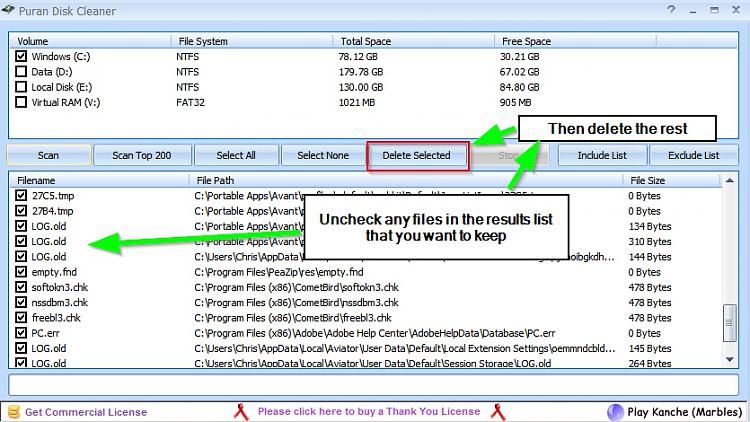I use Disk Cleanup, Ccleaner, and TFC on my systems for temp files. I don't have problems. Yes a reboot is necessary to make a better clean job.
If their are a few temp files left after doing this just leave them alone. Windows must like them.
This also works. By Bare Foot Kid.
Disk Cleanup : Extended
I used TFC Temp Cleanup. It reduced the number of files from 28,536 to 28,342. The ones deleted seem to be the ones previously in folders (please see my earlier post).
Of the 28,342 TMP files, 99.99% have FFS in their names.
I am sure that nearly all these FFS temporary files have nothing to do with FreeFileSync. Please see the attached Word file which has a selection of clips of the list in W7 produced by searching for FFS. Some seem to be associated with Internet Explorer which I have never installed on this computer (which is 10 months old). One variety has 22,000 similar files!! (Please see the attached Word file.)
You say "
If their are a few temp files left after doing this just leave them alone. Windows must like them." But 28,342 are hardly a few!
I am continuing to have glitches every few days. Their nature varies from week to week. For example, Photoshop failed to run until I went back to a Restore Point two days earlier; the computer, once out of about every 4 restarts, takes up to three automatic startups to get the machine running; two Gadgets disappeared twice; about once every 6 times Startup fails and I have to pull the mains plug; until recently the machine failed to waken during a couple of weeks if in sleep for more than two hours and I had to pull the mains plug (I lost work); sometimes for a couple of months, on startup the machine hung at the Gigabyte splash screen but I have been free of this during the last two weeks. Yesterday and so far today I have had no glitches but they will return tomorrow.
I don't think it is at all normal to have 28,342 ffs_tmp files. Something seems wrong, especially because I can't get rid of them and I am having glitches.
Has anyone any comments on this latest post please? (I'm not keen on entering the world of the Command Line. I don't have the technical expertise to cure what might go wrong). I have attached a Word file to this post.
Should I just do a clean install of Windows and re install all my programs and hope? Or buy a new machine? I need a computer that works reliably.
Thanks for any further help.




 Quote
Quote