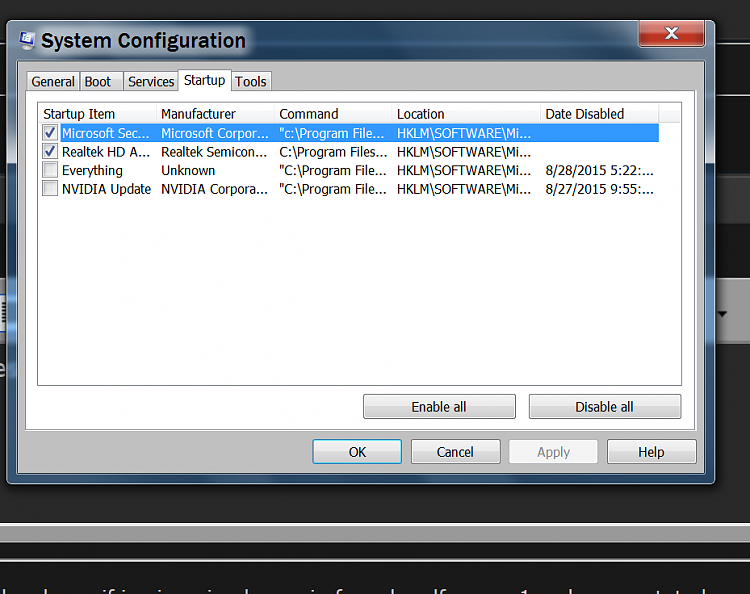New
#31
Thanks Layback Bear ... yes, I returned to yr comment and carried out that action through syst. config (viz disable all)
There is only one active anti virus (avira - which I loaded today getting rid of AVG which I found too invasive and memory hungry) - the Trend Micro used is the online one (wanted to be sure in light of the bizarre CPU behaviour) and I use malwarebytes only for scanning for malware.
What would you suggest as a next line of inquiry to stop what's shown in the sc. shot above (taken when the laptop is at rest)?


 Quote
Quote