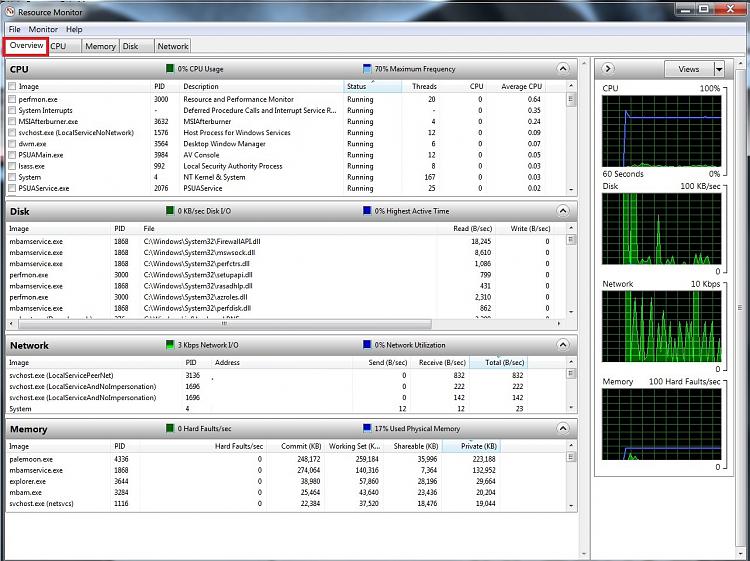New
#1
High CPU usage while idle. Fresh image + all patches
I have a fresh image of a windows 7 enterprise machine. Its running slow enough that the clock in the system tray starts to lag behind. The clock in the bios is correct though.
In windows task manager the CPU usage jumps 21% to 69% without any notice. There are frequent lockups and stutters as well.
Its running an Intel COre 2 Duo E8400 @3.00 GHz and 4 gigs of ram as well.
It is currently patched with all of the microsoft updates. The only virus protection on it is SCEP.
Ive refreshed GPO, Ive tried uninstalling un-needed software (uninstalling more now) but so far thats not helping. Any suggestions?


 Quote
Quote