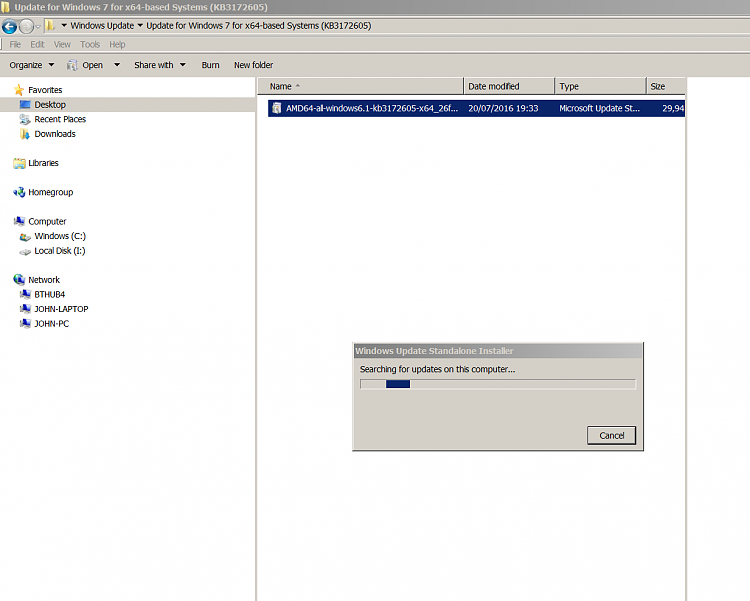New
#31
svchost.exe High CPU usage 98% of at least one CPU.
-
-
New #32
Update: Removed kb3161608 then installed kb3172605 on my machine at work. (Not same machine as above) Seems okay.
EDIT:
KB3020639 was not installed on my work machine but is installed on my home machine.
Both machines work in terms of searching for and downloading Windows Updates with little delay.
The only difference:
On my work machine there are no update notifications in system tray "Click here to see which updates were installed" for example.
I do get those notifications on my machine at home.Last edited by Callender; 22 Jul 2016 at 08:17. Reason: add info
-
Posts : 5,440 Microsoft Windows 7 Home Premium 64-bit 7601 Multiprocessor Free Service Pack 1 Thread StarterNew #33
Well I have just got back to this and am so confused you wouldn't believw it. Not sure whether to go ahead now! As I was having trouble downloding the recommended updates I thought I might try to download them on my laptop then save them to a stick and install from that! Is that feasible and what should be my next move? I have done nothing since post #18
HAve just tried downloading one of the updates to my laptop but get the same "Can't Find Page" mssage as before! Even more confused now!
-
New #34
If you want to skip everything and just install the latest Windows Update Client as others have done you can download and install this update:
MS Update Catalog KB3172065
Add the update to basket then view basket and download.
Use Internet Explorer to download it into a folder on your desktop then install it by opening that folder and double clicking on the downloaded file. A reboot will be needed after installation.
Once installed and rebooted keep an eye on Task Manager and wait for svchost.exe (netsvcs) and trustedinstaller.exe process to finish. That might take time. Then run a manual check for updates.
-
-
Posts : 5,440 Microsoft Windows 7 Home Premium 64-bit 7601 Multiprocessor Free Service Pack 1 Thread Starter
-
Posts : 5,440 Microsoft Windows 7 Home Premium 64-bit 7601 Multiprocessor Free Service Pack 1 Thread Starter
-
New #38
RE: Installer taking forever. Try stoppping Windows Update Service via services.msc
Start> Run
type
services.msc
Press Enter
Scroll down to Windows Update Service and stop it. Then install the update.
RE: Failed updates. Try downloading the standalone installers for those from MS Update Catalogue or alternatively wait until KB3172065 has installed. After a reboot and update check see what shows up in the list of available updates.
-
New #39
Yep the easiest way to manually install an update is to download it anywhere then disconnect from the internet then run it :)
With failed updates you might want to reset the update history and services with Shawn's option 3
Windows Update - Reset
-
Posts : 5,440 Microsoft Windows 7 Home Premium 64-bit 7601 Multiprocessor Free Service Pack 1 Thread StarterNew #40
Thank you. Success. I have installed KB3172065.
All four of the failed and cancelled update are in the "Updates Available" after a manual check. Will attempt installing, should i delete the faile ones first?
Related Discussions



 Quote
Quote