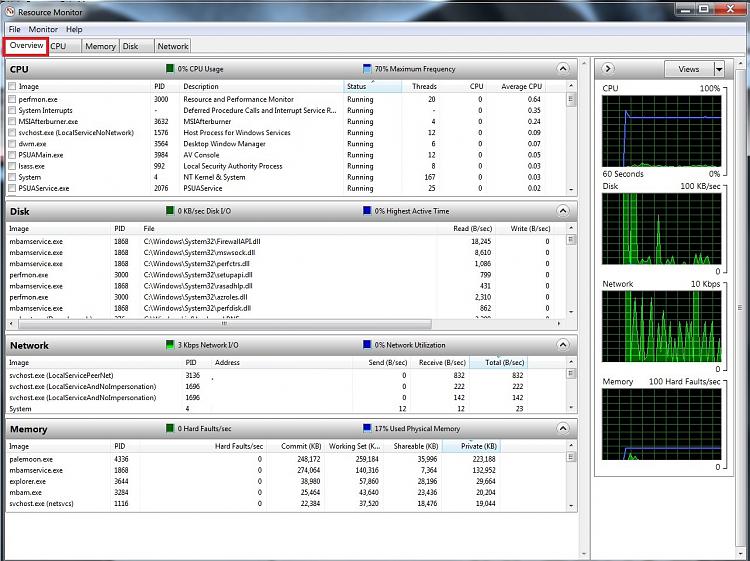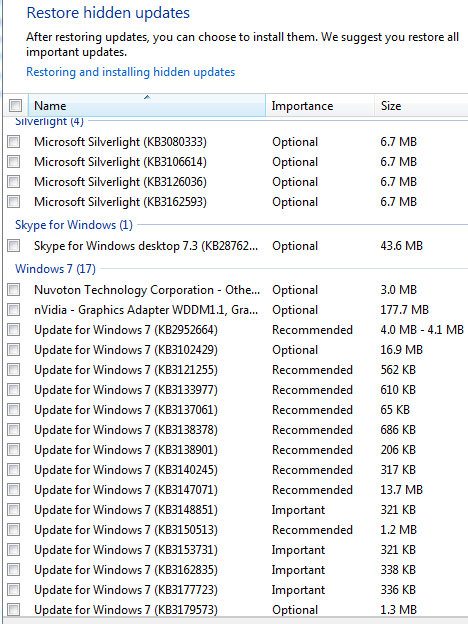New
#1
High CPU usage
Recently I've been experiencing consistently much higher CPU usage, often around 30-40% and frequently spiking much higher, including 100%.
I've read here that Windows Update is often the culprit. KB3020369 was already installed but KB3172605 wasn't. It now is but CPU usage is still high. There's no single process that appears responsible - quite a few take their turn, but AnVir Task Manager shows that Windows Update service in one of the svchost processes is certainly one of those regularly spiking.
Any help really appreciated.


 Quote
Quote