New
#21
Now I stand to be corrected but usually safe mode is brought up with power on and tap F8 - maybe it is different with the machine you are working with.Haven't been able to boot in safe mode yet. Will not react when I press F12,
Now the processes did you check those yet and also what Roy has asked plus personally like the other am not a fan of "aftermarket" softwares for tune up etc .
One malware you could try is this
AdwCleaner Download
ADW download from bleeping computer delete any rubbish found with the malware scans
(NB If you are running Kaspersky as the main AV then it might need disabling it when trying ADW because it does not like it at times)


 Quote
Quote
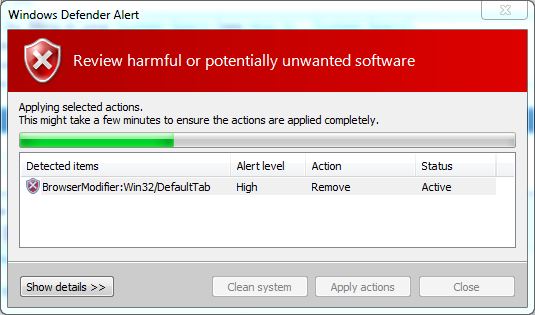

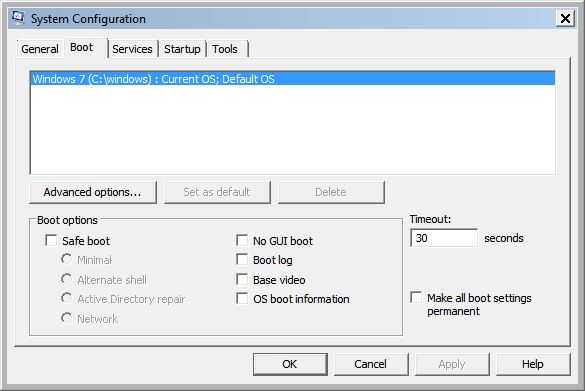


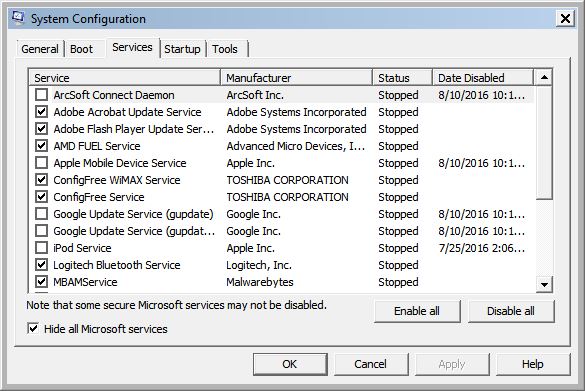
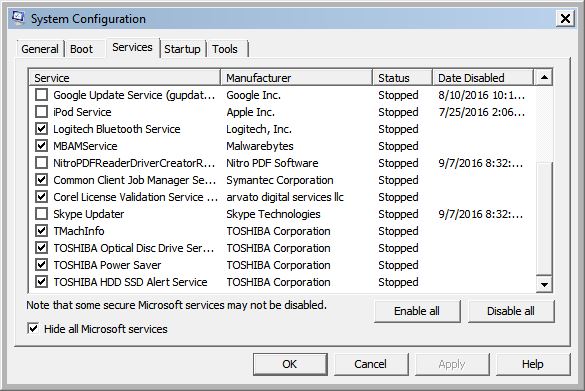
 .
.