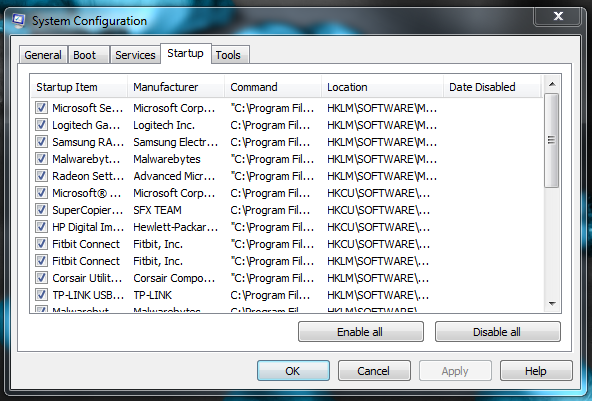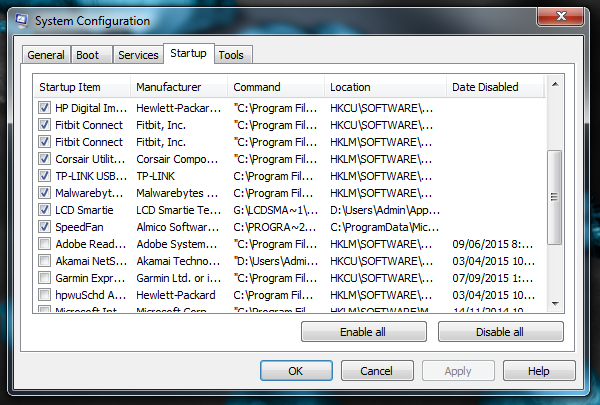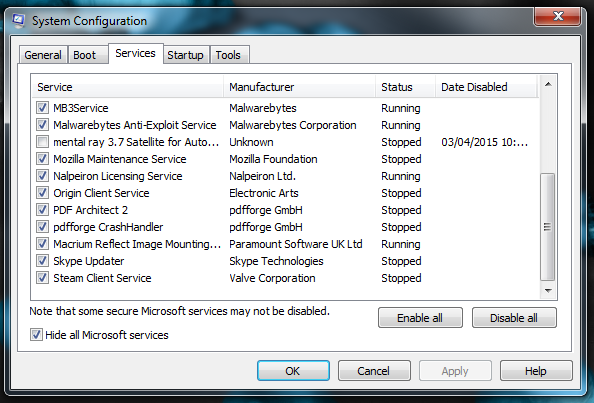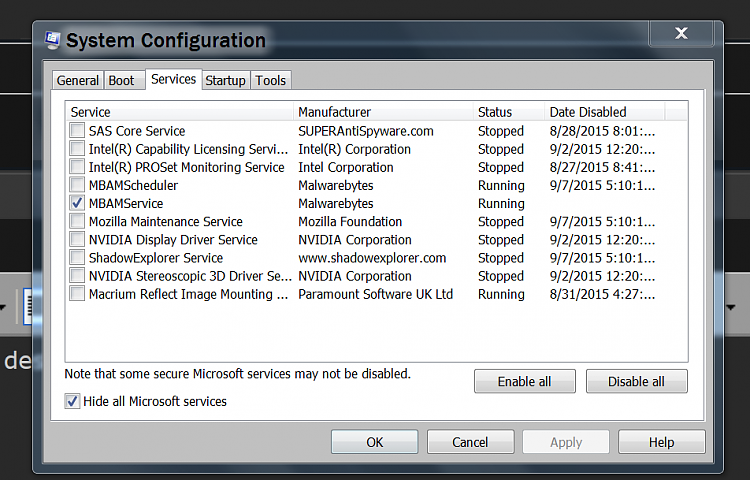New
#1
Win 7 Very Slow to Shutdown
I've been having a problem the past couple of weeks where my PC either takes forever to shutdown, or will not shut down at all. It just hangs on the "Shutting down" screen and the disk light blinks every second or so.
I eventually get tired of this behavior and press the power button. (I know - Bad Mellon! Bad!)
I should note that it will reboot properly, no lag shutting down.
I've run scans with MBAM, MSE and SuperAntiSyware with no results. I've checked the event log, and there is nothing much I can find there except for Kernel power events saying that the computer shut down unexpectedly (but that was me).
Problem is, I'm a little confused and don't know where else to look. Anybody have any ideas? Suggestions would be greatly appreciated.
Thanks.


 Quote
Quote