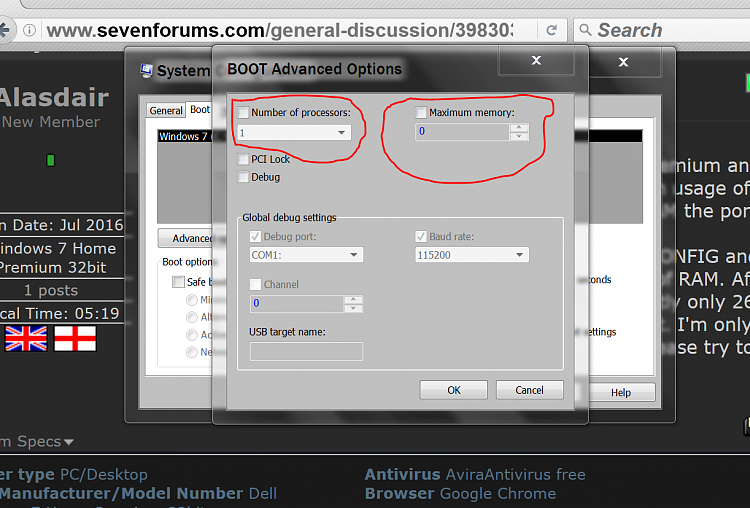New
#1
PC isnīt using full RAM capacity
Hello,
My computer was always a bit slow, it didnīt bother me at first but recently itīs gotten worse.
Itīs very slow even when I just watch YouTube videos and a couple of times when I had to many tabs open it gave me Bluescreen
So I checked the performance tab on the Task manager and even though I have 16GB RAM installed it only uses 2-3GB max. while the CPU usage is around 100%
I checked and my RAM is fine, its pluged in properly and gets recognized by the BIOS, I checked msconfig, I tried making the cache for physical memory bigger but it still stays the same.
I donīt know what else I can do.
I donīt want to mess with the BIOS too much out of fear I might break something while adjusting the voltage or whatever
If one you could help me that would be great
Thank you in advance


 Quote
Quote