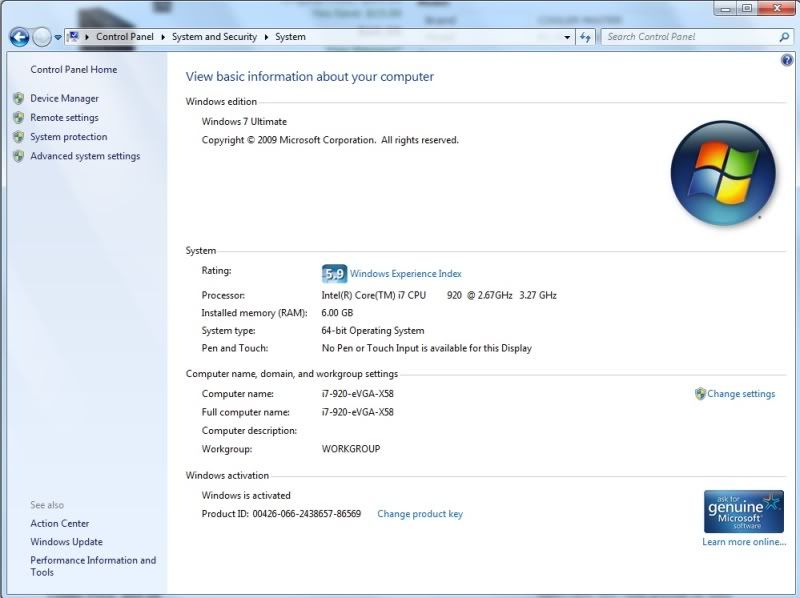New
#1
Need dsome help with RAM
Hi folks. I have a situation that is driving me bugs and I hope you guys can help me figure it out. Here's the deal:
About 3 weeks ago I put 4 2gb sticks of RAM in my machine. Got them from Crucial.com. (I'd had 2gbs before but took those out and gave them away so the 4 new ones would all match.) So here I am with 8gbs and it was fabulous. Right off the bat not only my CS4 but also my Photoshop7 both recognized the 8gbs and everything just flew.
Then a few days ago I noticed that PS7 was sluggish and, sure enough, when I checked I saw that it was only seeing 2gbs again. I know PS7 isn't even supposed to see it but it did and it was great.
The CS4 is still fine but I just don't like it as well as 7, call me crazy but there it is.
Does anybody know how I can get 7 to see the 8gbs again. I have no problem going into the registry but have no clue where to go. I have spent days searching for an answer but haven't found it.
Searching is an art in itself and I am not very skilled at it. Any input would be greatly appreciated. Thanks.
Here is my setup:
Windows 7 Home Premium (x64) (build 7600)
1.87 gigahertz Intel Core 2 Duo
64 kilobyte primary memory cache
4096 kilobyte secondary memory cache
64-bit ready
Multi-core (2 total)
Not hyper-threaded
250.05 Gigabytes Usable Hard Drive Capacity
107.45 Gigabytes Hard Drive Free Space
Board: Intel Corporation DG965WH AAD41692-306
Bus Clock: 266 megahertz
BIOS: Intel Corp. MQ96510J.86A.1754.2008.1117.0002 11/17/2008
8126 Megabytes Usable Installed Memory
Slot 'J1MY' has 2048 MB (serial number 0xFFFFFFFF)
Slot 'J2MY' has 2048 MB (serial number 0xFFFFFFFF)
Slot 'J3MY' has 2048 MB (serial number 0xFFFFFFFF)
Slot 'J4MY' has 2048 MB (serial number 0xFFFFFFFF)




 Quote
Quote