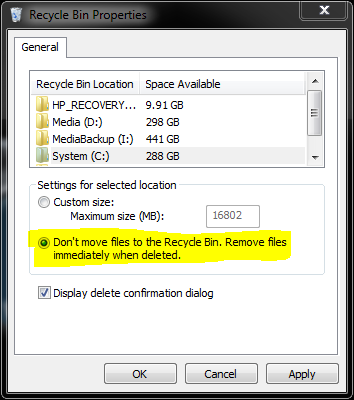New
#1
Deleting Files and Multiple Hard Drives
I have discovered an issue with Windows 7 that has become quite annoying. I have tested it with many scenarios and the issue continues to exist.
If you try to delete a file off an additional hard drive (meaning not the primary drive) the system will delete it permanently. It will not ask you to move it to the Recycle Bin, it will just ask if you want to permanently delete the file. Any file on the drive will move to the Recycle Bin with no problem.
Also, files within archives (zip files) will permanently delete even if the archive is on the primary drive.


 Quote
Quote