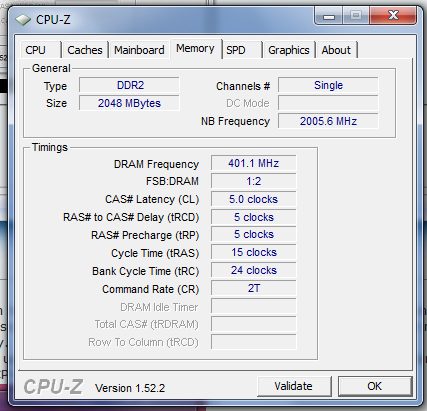New
#11
Hi Wallyinnc,
I suppose I have a similar hardware than you.
m4a78 - standard
2 x 2 OCZRPR10664gk - its the REAPER model
phenom II 720
both links at asus website to memory QVL list are dead so I've requested an update list to them last weekend and that's what about your memory:
OCZ2P10664GK
a. supports one module inserted in any slot as single-channel memory configuration
b.DOES NOT suport one pair of modules into the yellow slots or the black slots as one pair of dual cannel memory configuration
c.supports 4 modules inserted into both the yellow and black slots as two pairs of dual channel
by my understanding you will be able to use 2x2 at 1066 only in single channel and if you wanto to run dual you should stay at 800MHz
so as they states you will not be able to use 2x2 1066 in dual channel - that's why I've choosed the REAPER OCZRPR10664GK model wich meet the requirements to run at 2x2 1066.
If you want the QVL list for M4a78 send me a PM or contact ASUS support.
I hope that clarifies things for you.
cheers
edit:
be sure you are using the latest bios of your board - they improve the memory setup at board
I suppose if you buy another 2 modules you can use all 4 at 1066 but I can't promisse you that


 Quote
Quote