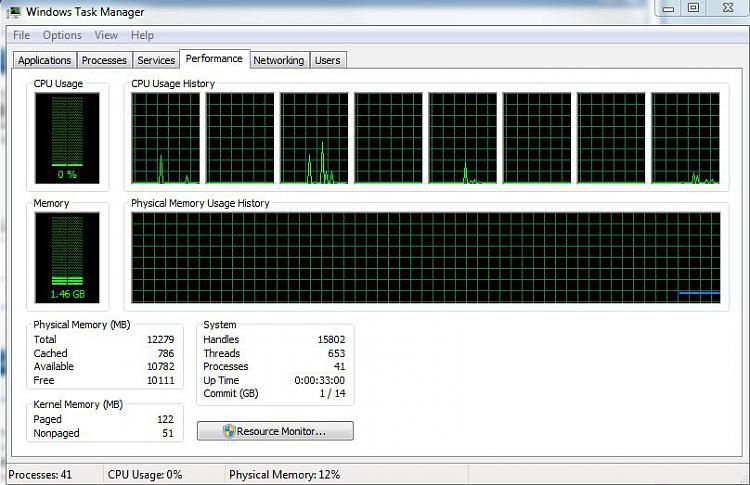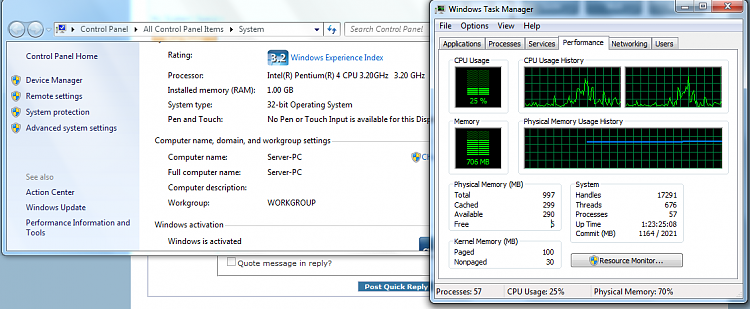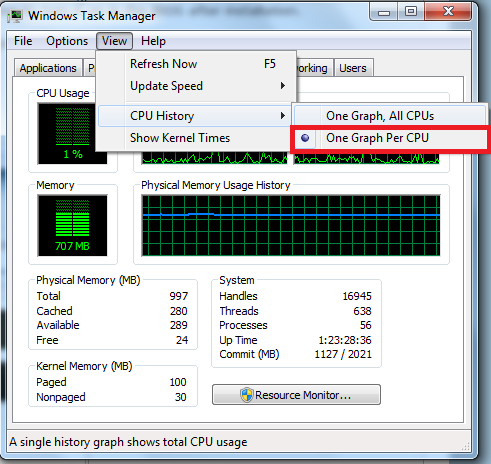New
#1
Hyperthreading on Pentium4
Hi,
I have a Pentium 4 HT 2.6Ghz cpu. When I was using XP, the task manager displayed 2 cpu graphs, showing that Hyperthreading was active. But now in Windows 7, I only see 1 cpu graph. I thought Windows 7 supports hyperthreading ?
The only thing I might have possibly done wrong, was that I disabled HT in the BIOS when I installed Windows 7, only remembering to turn it on in the BIOS after installation.
Can someone with a Pentium4 HT cpu confirm that hyperthreading is actually supported in Windows 7 ?


 Quote
Quote